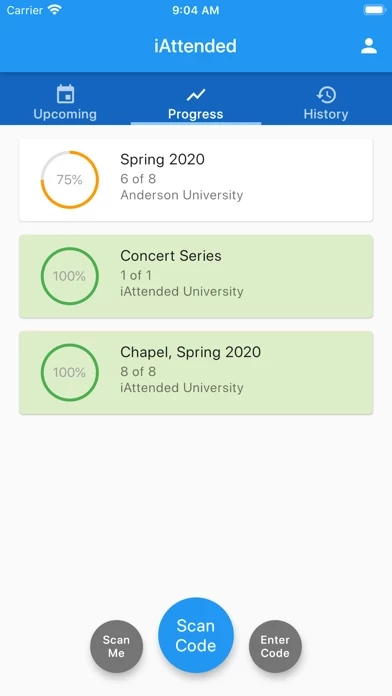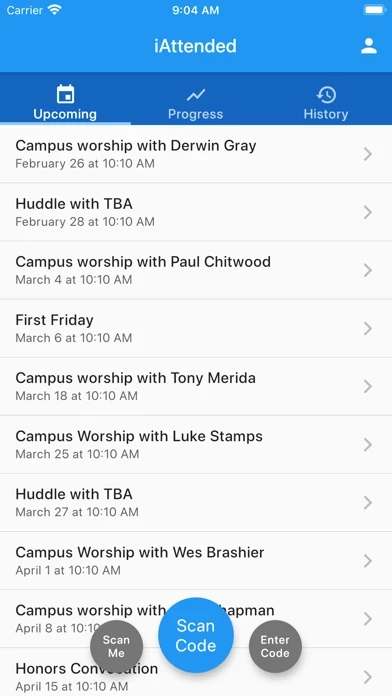iAttended Status
Published by James Duncan on 2024-01-09 Confirm your attendance at events and meetings by simply scanning a QR code,
entering a text code, watching a video, or, in some cases, clicking a button to
say you're there. You'll get immediate confirmation that your presence was
recorded, and you'll be able to track your progress towards meeting attendance
requirements defined by a school or organization.
Are you having issues? Select the issue you are having below and provide feedback to iAttended.
problems reported in the last 24 hours
Reported Issues: 0 Comments
No reports yet! Be the first to report an issue.
Have a Problem with iAttended? Report Issue
Leave a comment:
Common iAttended Problems & Solutions. Troubleshooting Guide
Complete guide to troubleshoot iAttended app on iOS and Android devices. Solve all iAttended app problems, errors, connection issues, installation problems and crashes.
Table of Contents:
Some issues cannot be easily resolved through online tutorials or self help. So we made it easy to get in contact with the support team at James Duncan, developers of iAttended.
100% Contact Match
Developer: iAttended
E-Mail: [email protected]
Website: Visit iAttended Website
82.35% Contact Match
Developer: Eventus.io
E-Mail: [email protected]
Website: Visit Eventus.io Website
Confirm your attendance at events and meetings by simply scanning a QR code, entering a text code, watching a video, or, in some cases, clicking a button to say you're there. You'll get immediate confirmation that your presence was recorded, and you'll be able to track your progress towards meeting attendance requirements defined by a school or organization. Login is as easy as entering your email. Once logged in, your attendance data is stored in the cloud and syncs immediately with the school or organization that hosted the event, meaning you can know that they know you were there.