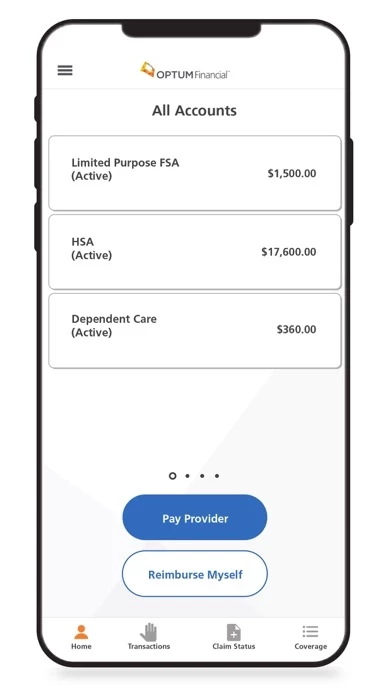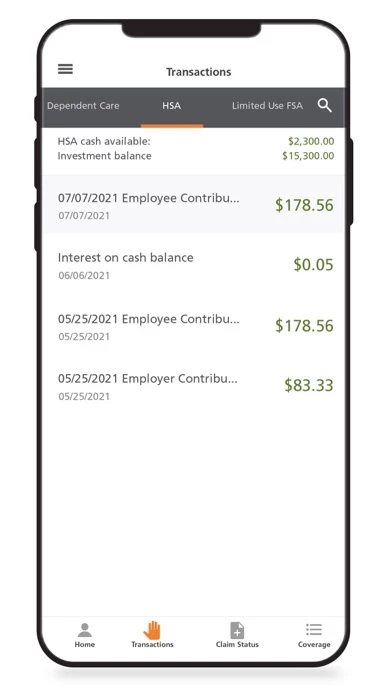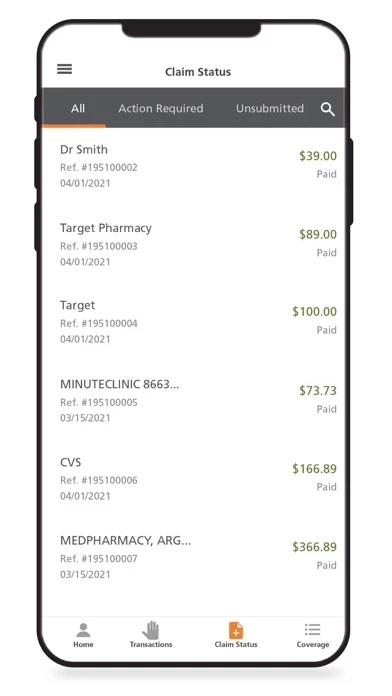Optum Financial Reviews
Published by ConnectYourCare, LLC on 2024-01-19 About: Managing and paying for eligible health care expenses on the go has never been
easier with the Optum Financial mobile app. Designed with unique features like
receipt capture and e-sign dependent care certification, you can easily manage
account details, access transaction history and view balances - giving you
maximum control over you accounts and healthcare finances.