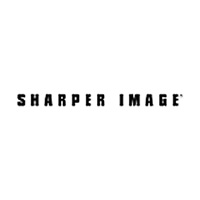ClickShare Status
Are you having issues? Select the issue you are having below and provide feedback to ClickShare.
Problems reported in the last 24 hours
Summary of ClickShare Problems 🔥
- Very limited functions to display content
- Need to be able to share the screen on iPhone or iPad
- Previous version could find ClickShare once logged into WiFi, now need to type it all in
- Pointless to attach to clouds if you have to login to ClickShare WiFi which can't access the internet
- Apple Pencil ink only has fat and super fat options, need thin line option
- Lack of screen mirror support and limited tool palette puts a damper on presenting.
Have a Problem with ClickShare? Report Issue
Common ClickShare Problems & Solutions. Troubleshooting Guide
Contact Support
Verified email ✔✔
E-Mail: services@barco.com
Website: 🌍 Visit ClickShare Website
Privacy Policy: https://www.barco.com/en/about-barco/legal/privacy-policy/product-privacy-statement#apps
Developer: Barco NV
‼️ Outages Happening Right Now
-
May 26, 2025, 12:01 PM
a user from Besançon, France reported problems with ClickShare : Login
-
May 13, 2025, 12:45 PM
a user from Günzburg, Germany reported problems with ClickShare : Not working
-
Apr 08, 2025, 06:08 PM
a user from Dresden, Germany reported problems with ClickShare : Not working
-
Started 2 minutes ago
-
Started 8 minutes ago
-
Started 9 minutes ago
-
Started 10 minutes ago
-
Started 11 minutes ago
-
Started 13 minutes ago
-
Started 37 minutes ago