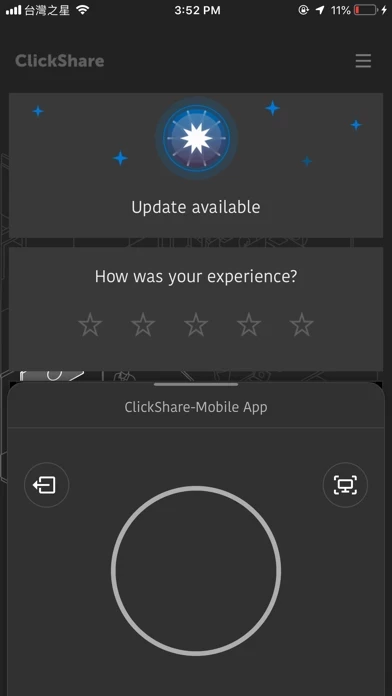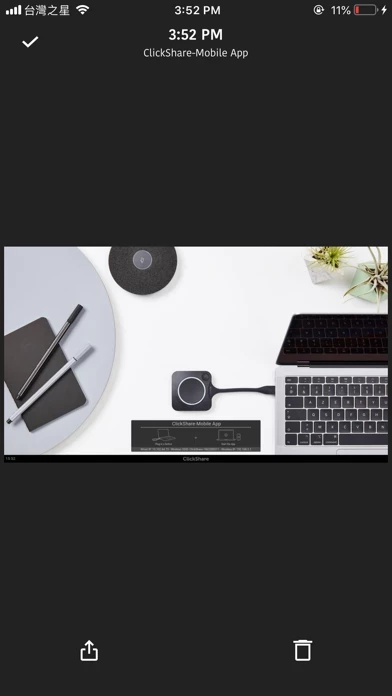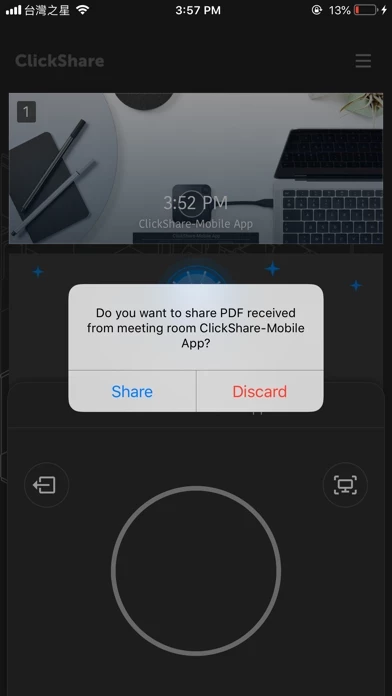ClickShare Reviews
Published by Barco on 2024-09-04🏷️ About: *** GREAT THINGS HAPPEN WHEN PEOPLE CLICK *** ClickShare Wireless Presentation and Conferencing technology creates understanding between people by freeing them to interact easily and naturally. The ClickShare App lets you easily connect to the meeting room, allowing you to share any content on your device with everyone in the meeting.