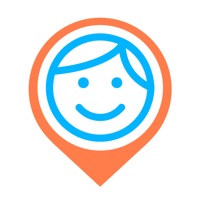ADP Status
Are you having issues? Select the issue you are having below and provide feedback to ADP.
Problems reported in the last 24 hours
🔨🐞 Solved: verified fixes that worked!
Keeps crashing seconds after entering password
Am not receiving notifications from kcb app
📋 48 Reported Issues:
I'm attempting to complete a job application. At final stage get message "We apologize. Something wrg
not logging in just seeing grey screen with swirling circle for the last 6 hours and keep logging ogn
time cloud advance not working errors with this login page is no longer active.
ADP App not working. Crashes, not able to log in
No data passed 2019
Am not receiving notifications from kcb app
ADP - Pay Tab - Direct pay tab cannot view. error message "We apologize. There is a problem. Please try again later."
Cannot view pay stubs
I am able to log in. When the App populated the CLOCK IN/OUT function is missing.
When clocking in everything works fine, when clocking out I go to quick clock and when the blue bar lights up I hit clock out and it turns gray. But… it doesn’t take, it says I didn’t clock out when checking later.
I can not see my paystubs
Haven't been able to login to the app in 3 weeks. Keep getting 'Error 429 unable to reach server'
On my pixel, there is no option to clock in on the app. My coworker has no problem and it shows up on hers for some reason
I have been trying for 45 minutes to punch in and all I keep getting is oops something went wrong here, over and over again.
NO PERMISSIONS YOUR ACCESS PERMISSIONS DO NOT INCLUDE TILES ON THIS PAGE
Employee access to view paystubs is not working. My employer and I have been trying for months to give me access. I even got a confirmation email saying that I've been granted access but when I log into my account all I see is the damn wisely card promotion. Please help me figure this out....
Unable to clock out after working a double. I can clock in and clock out for my first 8 hour shift, wait a few minutes and I can clock in for my second 8 hours. I just cannot clock out for the second 8 hours. Always says see administrator.
The app won't let me put in password it freezes up so I deleted it and added it back on and now I get nothing. Can someone help please?
ADP app freezes up when I try to put in my password
Hello, How do I change the time zone in the time clock?
I am having issues with my ADP app, I have an iPhone 11 and every time I open the app it ask about my location and then has the beginning screen where its about to load the log in (about to load being a key part) and then the screen darkens and gets a little grey in color and then it doesn't load. I updated my phone and that seemed to help and then the next time I tried to log in it did the same thing where it freezes and doesn't respond. I have deleted and re-downloaded multiple times. I have even cleared the cache and cookies on my phone. I have to have the app to clock in and out for work, we are not aloud to do it on the desk top due to previous employees taking advantage
App constantly crashes trying to clock in and out.
It’s not showing my current check amount and hours. Only ones from weeks before.
When I click on the app it reads error
I lost my benefits feature in my adp and people tab. So disappointed
I keep getting the error message: Application error please try again later. I am using a hp chromebook.
Only showing payslips from 2021 not any of my latest ones ??
I'm trying to submit my TD1BC form and I keep getting error message: Unhandled Error: 220816111734104.app-b9. Have tried Google Chrome, Microsoft Edge, and the app on my cellphone. Need to get it submitted so I can clock in & out at work!
Mobile app (and webpage) allowing me to clock in and out but nothing is being recorded on my timecard, it looks like I'm not actually working regardless of my clock in/outs.
The direct deposit setup does not allow me to select an account type…very frustrating.
Having a problem clocking in and viewing my pay. It only began today. Although, I changed my password yesterday. This is the message I have received all day today: “We apologize. There is a problem. Please try again later.”
Can't not get login in
Adp app is not letting me select my account type. It keeps showing no results. I was suppose to get paid but cant because I have no direct deposit set up on my account. Tried calling multiple times
app will not allow me to look at my pay when I use my iphone and amazon a to z app. It does nothing it freezes
Pay is in bank but not showing up on the app. Also can't get profile to work
Hello. New Email Address n passwords for jamesdawson9793062@redacted Snoppydog314. But Forget ID n passwords last Time Old Text with Phone so New Phone 314 930 1931 text. Don’t like mess up on ADP
Clock pay and time card all say temporary out of service please check All other stuff I can see
I am no longer able to see my time card hours or be able to approve my time card on my mobile app
App opens to white page with logo then freezes. Wont ever Open
The proper dates for this week are not showing The start and end times not showing up properly Will not stay on the current date.
App clock in shows error but everything else works
Tried to log in to the app and it as me to change my password and when I did it would not let me access any more. Keeps saying error try again later.
trying to install adp iphone app..how long does the disk install icon supposed to spin?
Error “unable to reach server” several times while fully connected to WiFi and perfectly good phone reception. So couldn’t log in to punch in.
Good morning, I tried to open my ADP ,so it was running slow. please could you help me. thanks
good afternoon, I tried to open my ADP
Unable to pull up the time clock in the app to clock in or out. I have the most up to date version of ADP Workforce Now, and my IOS on my Iphone. The menu doesn't even have this option to choose to go to anymore? I've also unistalled and re-installed the app...still no go. Is there an known issue and possible a workaround?
So I can not get the timeclock to come up on the mobile App. so I can clock in and out. It wont even show on my settings that my phone is allowing the app access my location which we have allowed permission to do so. The phone is a android but other with people with android phones are working
Have a Problem with ADP Mobile Solutions? Report Issue
Common ADP Problems & Solutions. Troubleshooting Guide
Table of Contents:
Contact Support
Verified email ✔✔
E-Mail: ADPmobile_feedback@ADP.com
Website: 🌍 Visit ADP Website
Privacy Policy: http://www.adp.com/privacy/
Developer: ADP, INC.
‼️ Outages Happening Right Now
-
May 22, 2025, 12:05 PM
a user from Houston, United States reported problems with ADP : Not working
-
May 06, 2025, 09:42 PM
a user from Repentigny, Canada reported problems with ADP : Not working
-
Apr 28, 2025, 02:38 PM
a user from Hayes, United Kingdom reported problems with ADP : Not working
-
Apr 27, 2025, 12:44 AM
a user from Chicago, United States reported problems with ADP : Login
-
Apr 20, 2025, 07:46 AM
a user from Paris, France reported problems with ADP : Login
-
Apr 12, 2025, 04:54 PM
a user from Mesnac, France reported problems with ADP : Not working
-
Mar 14, 2025, 01:35 PM
a user from Cholet, France reported problems with ADP : Login
-
Mar 10, 2025, 05:25 PM
a user from Dayton, United States reported problems with ADP : Login
-
Mar 07, 2025, 04:28 PM
a user from Stockerau, Austria reported problems with ADP : Not working
-
Mar 07, 2025, 02:52 PM
a user from Pittsburgh, United States reported problems with ADP : Not working
-
Started 47 seconds ago
-
Started 17 minutes ago
-
Started 19 minutes ago
-
Started 26 minutes ago
-
Started 27 minutes ago
-
Started 29 minutes ago
-
Started 38 minutes ago