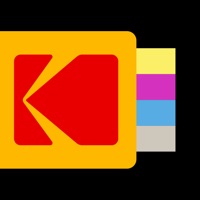SI Smartphone Printer Status
Are you having issues? Select the issue you are having below and provide feedback to SI Smartphone Printer.
Problems reported in the last 24 hours
📋 14 Reported Issues:
I changed the cartridge and now the printer is not working and making a clicking sound.
The printer won’t even power on. Is there a way I can a replacement power cord?
No photos show up in the app.
i get no pictures up to pick from. totally blank accept for the headings. i assume it is probably network problem in my samsung s21 FE. what settings shold i change and to what. tks Dick
SI smartphone keeps shutting off
I have a iPhone 13 Will it work on this model?
I'm trying to use the downloaded apt forI Phone, but it doesn't list the IPhone 13. How do I get started? Very frustrating. This is a gift I wanted, and am disappointed with this complication.
I cannot load my photos on printer How do I get them all to load It only will load the one I have already printed
SI Smartphone App will not recognize SI printer, only one of my other printers even though Bluetooth shows that it is connected.
I've got everything set up correctly but the app keeps spinning on step 2. It finds my album photos but spinning on Images (individual photos not found). So cannot get beyond step 2 of the setup steps process.
Page orientation How to switch to landscape Rotating image still prints portait
Page orientation How to switch to landscape Rotating image still prints portait
I edit changed in size but once I try to print, program returns to original. When applying SAVE feature, message 'failed to save' always appears on screen. How can I keep changed to photo kept intact to print? Thanks!
When Itry to print pictures, there are several red squares( look like borders) on the screen. Can't get them to go away, and when I click on my pictures, it does nothing. Test print was ok, so I think the app is the problem.
Have a Problem with SI Smartphone Printer? Report Issue
Common SI Smartphone Printer Problems & Solutions. Troubleshooting Guide
Contact Support
Verified email ✔✔
E-Mail: info@sharperimage.com
Website: 🌍 Visit SI Smartphone Printer Website
Privacy Policy: https://www.prinics.com/privacy-policy
Developer: PRINICS Co., Ltd
‼️ Outages Happening Right Now
-
Mar 14, 2025, 02:50 AM
a user from Aberdeen, United States reported problems with SI Smartphone Printer : Photo/Video
-
Started 5 minutes ago
-
Started 7 minutes ago
-
Started 12 minutes ago
-
Started 12 minutes ago
-
Started 12 minutes ago
-
Started 12 minutes ago
-
Started 22 minutes ago