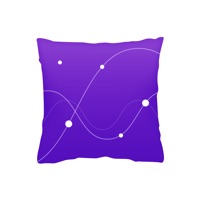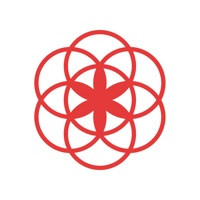Contact Peaks Support
Published by Vogelhaus Apps GmbH on 2024-05-12 About: Your tool for understanding and aligning with your inner clock:
→ Tap into
your unique rhythm
→ Tailor routines based on your energy levels
→ Improve
sleep quality
→ Sustain high energy levels throughout the day
→ Lift
productivity
Integrate Peaks into your daily life effortlessly with smart
features:
→ Seamless integration with your Apple Watch
→ Informative widget
for easy access from your Home Screen and Lock.
How to Contact Peaks Customer Service/Support
Listed below are our top recommendations on how to get in contact with Peaks: Circadian Rhythm. We make eduacted guesses on the direct pages on their website to visit to get help with issues/problems like using their site/app, billings, pricing, usage, integrations and other issues. You can try any of the methods below to contact Peaks: Circadian Rhythm. Discover which options are the fastest to get your customer service issues resolved..
The following contact options are available: Pricing Information, Support, General Help, and Press Information/New Coverage (to guage reputation).
NOTE: If the links below doesn't work for you, Please go directly to the Homepage of Vogelhaus Apps GmbH
18.18% Contact Match
Developer: noSpyapp
E-Mail: [email protected]
Website: Visit Peaks Website
Reported Issues: 3 Comments
By x B0B x
Strange Data
I use multiple sleep tracking apps, all of which sync with Apple Health. I installed this app, allowed access to my other data, yet it insists my bedtime should be 4 AM. The routines it prescribes run such wildly inaccurate times, and none of it makes sense. There are no settings to correct these times, as apparently it makes its own calculations. It has a reasonable sleep goal (6.5 hrs), knows when I want to wake up (around 7), but still suggests 4 AM bedtime. There are much better and more reliable tracking tools out there that give ACCURATE information, so I’d hard pass on this one.
By Afafsfdgsysusjahsege
Another spam app
According to AppAdvice is a free lifetime offer… but nope, more spam
By x B0B x
Strange Data
I use multiple sleep tracking apps, all of which sync with Apple Health. I installed this app, allowed access to my other data, yet it insists my bedtime should be 4 AM. The routines it prescribes run such wildly inaccurate times, and none of it makes sense. There are no settings to correct these times, as apparently it makes its own calculations. It has a reasonable sleep goal (6.5 hrs), knows when I want to wake up (around 7), but still suggests 4 AM bedtime. There are much better and more reliable tracking tools out there that give ACCURATE information, so I’d hard pass on this one.
Have a Problem with Peaks: Circadian Rhythm? Report Issue
Leave a comment:
Why should I report an Issue with Peaks: Circadian Rhythm?
- Pulling issues faced by users like you is a good way to draw attention of Peaks: Circadian Rhythm to your problem using the strength of crowds. We have over 1,000,000 users and companies will listen to us.
- We have developed a system that will try to get in touch with a company once an issue is reported and with lots of issues reported, companies will definitely listen.
- Importantly, customers can learn from other customers in case the issue is a common problem that has been solved before.
- If you are a Peaks: Circadian Rhythm customer and are running into a problem, Justuseapp might not be the fastest and most effective way for you to solve the problem but at least you can warn others off using Peaks: Circadian Rhythm.
Stop Ridiculous Charges.
Prevent apps from taking your money without permission. Get a free Virtual Credit Card to signup for Subscriptions.
Get Started now →