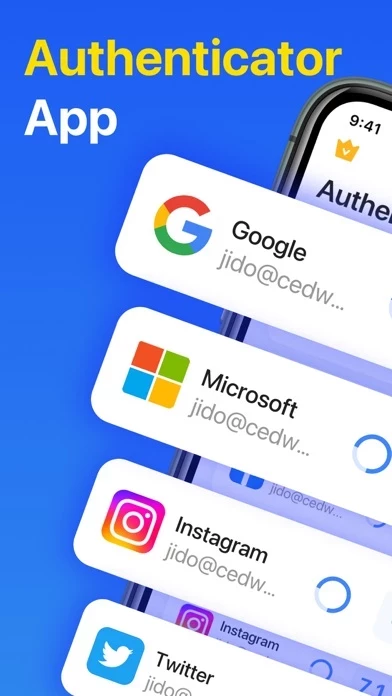This Authenticator app makes your login more secure! By automatically scanning a QR code, this authenticator app generates a one-time password (OTP) for two-factor authentication (2FA) or multi-factor authentication (MFA), to protect your log-in and accounts from hacking.
No account setup is required, automatically scan QR Code with this authenticator and get a one-time password to enable 2FA/MFA authentication for your login.
Two Factor Authenticator is a simple and secure Mobile Authentication app (2FA Authenticator) that generates Time-based One-time authentication Passwords (TOTP).
All commonly used online services like Google, Facebook, Github, LinkedIn, Dropbox, and thousands of other cloud applications can log in using the 2FA token generated by this authenticator app.
We support verification (but are not associated with) the most popular services including Facebook, Google Chrome, Coinbase, Binance Playstation, Steam, Amazon, Paypal, Gmail, MS Microsoft, Instagram, Discord, Epic Roblox, and thousands of other providers.
Authenticator App to help keep your online accounts secure on supporting TOTP websites.
Confirm your identity with the application using Touch ID or Face ID and generate one-time tokens required to log in to your online accounts.
With this authenticator, you can easily log into all your online accounts without having to remember various passwords.
In 2FA Authenticator, you can always make a secure encrypted backup, in case you lose your device or switch to a new one.
Manage & Storage your account passwords, and keeps them safe and secure behind the one password that only you know.
All data stored in Authenticator is always encrypted, even when it's stored in iCloud to ensure that you are the only one who can access your data with 2-step authorization.
– Subscriptions may be managed by the user and auto-renewal may be turned off by going to the user's Account Settings after purchase.
– Account will be charged for renewal within 24 hours before the end of the current period.
– Payment will be charged to iTunes Account at confirmation of purchase.