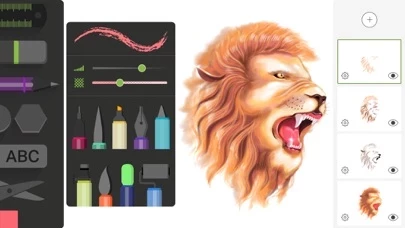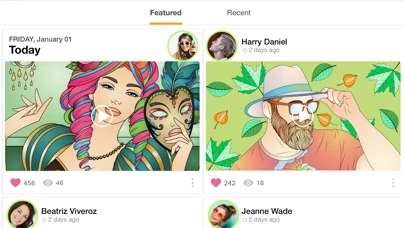- 25+ realistic sketching tools including pen, pencil, highlighter, crayon, neon, spray, watercolor, progressive, ink, smudge, eraser, fill bucket, ruler, and highlighter brushes
- Custom canvas support (supported on iPad only)
- Unlimited layer support with advanced options
- Scale and manipulate layers with Layer Transform tool
- Snap perfect forms with Quick Shapes
- Mirror art with Symmetric tool
- Inspiring Drawing tutorial videos (supported on iPad only)
- Separate layers of image and text for a swift workflow
- Library of 200+ instant shapes
- Rich color palettes for painting
- Save your customized color palettes on cloud
- Cutter tool with copy-paste option
- Powerful text tool
- Fill bucket tool with 125+ textures
- Export art as Photoshop-ready PSDs
- 10+ doodling tools including pen, pencil, neon, highlighter, watercolor, fill bucket, and angled highlighter brushes
- Add multiple layers of text, image, drawing, and sticker
- Advanced layer options
- 250+ fancy 3D brushes, stamps, and stickers to polish up your doodles
- Funkiest canvas with 10+ drawing tools including pen, pencil, chalk, marker, Fill, glitter, gradient, watercolor, pattern, Shape, and Wow brushes
- Enchanting wand effect on every brush stroke
- 500+ educational coloring pages & stickers
- A fun arcade of educational games and activities
- 3000+ unique coloring pages
- 2000+ solid and gradient colors
- Customizable color palettes
- Search fellow colorist profiles
- Apple Watch integration for speedy color selection
- Get serenaded by the relaxing coloring time-lapse community
- Multiple movable layers of brush, typography, and stickers
- Add a hint of magic to liven up your photos with our live brush strokes, filters, and frames
- Draw on photos using different brushes
- Premium version with unlimited access to all the premium features and daily content updates during the subscription period.