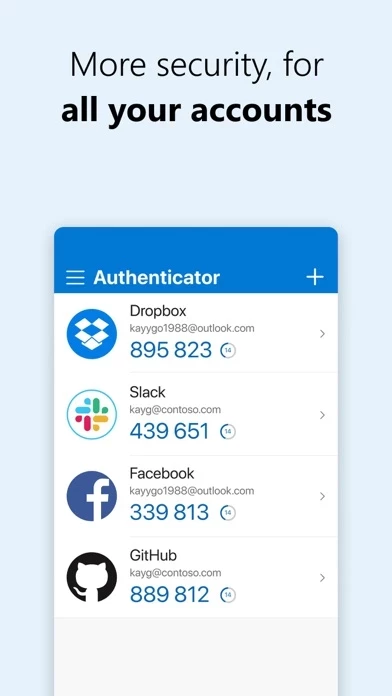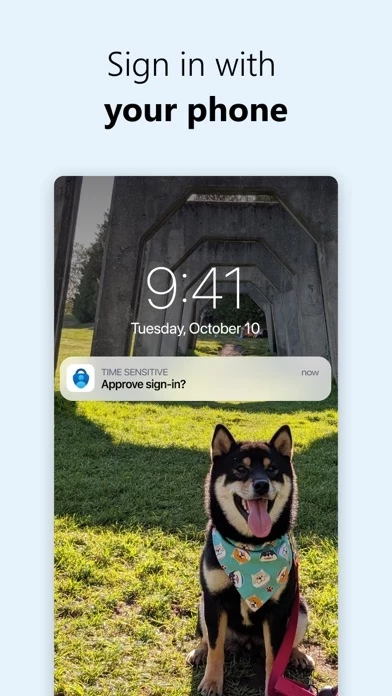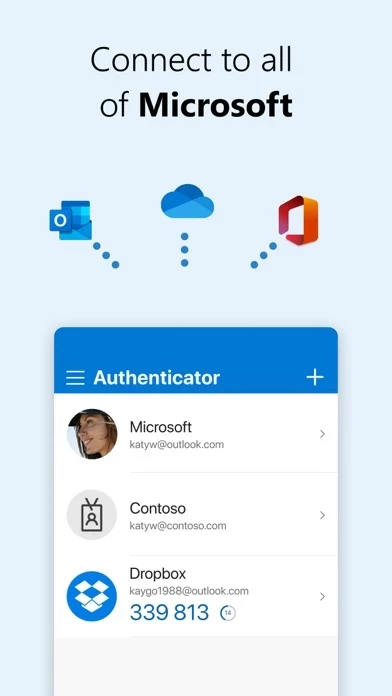Microsoft Authenticator Reviews
Published by Microsoft Corporation on 2025-05-15🏷️ About: Microsoft Authenticator is a mobile app that provides easy and secure sign-ins for all your online accounts using multi-factor authentication, passwordless, or password autofill. It offers additional account management options for your Microsoft personal, work, or school accounts. With Microsoft Authenticator, you can add multiple accounts to your app, including non-Microsoft accounts like Facebook, Amazon, Dropbox, Google, LinkedIn, GitHub, and more.