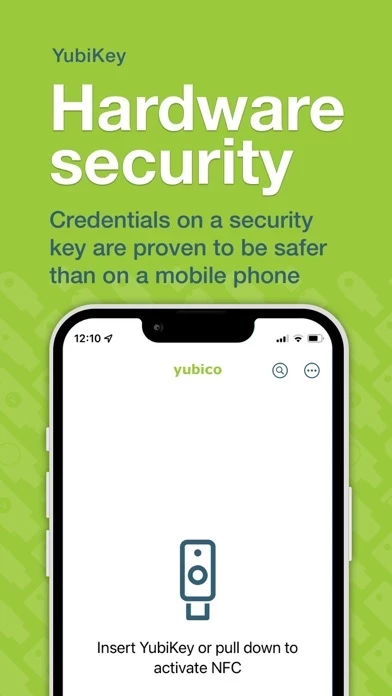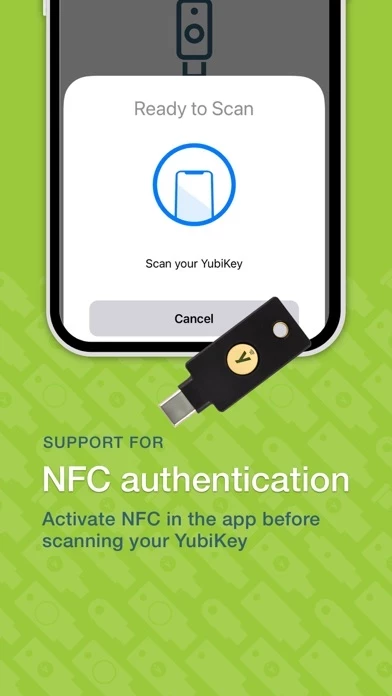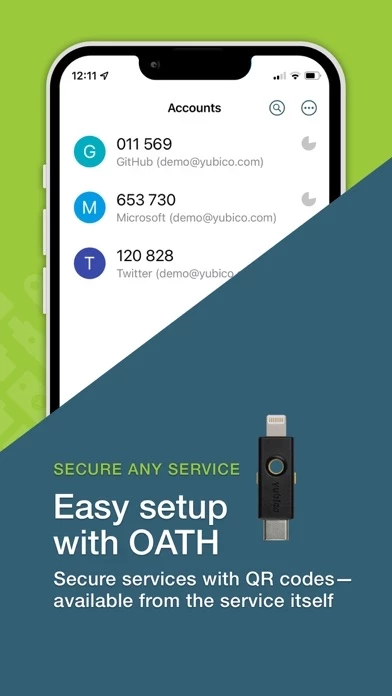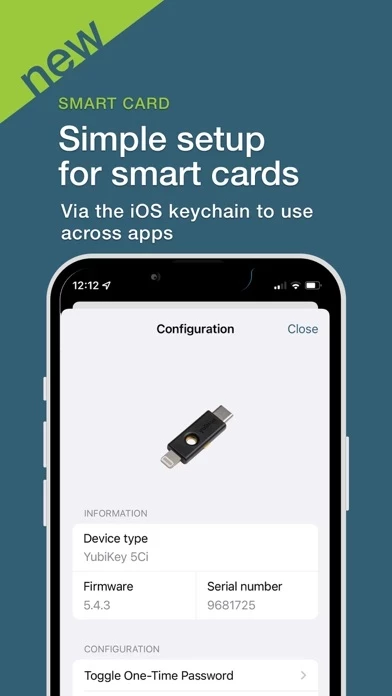Yubico Authenticator Reviews
Published by Yubico on 2025-04-16🏷️ About: The Yubico Authenticator is an app that allows users to store their unique credentials on a hardware-backed security key, providing an extra layer of security to their accounts. The app generates a code used to verify the user's identity as they log into various services, without requiring an internet connection. The Yubico Authenticator is compatible with YubiKey 5Ci and NFC-enabled YubiKeys, and supports biometric authentication.