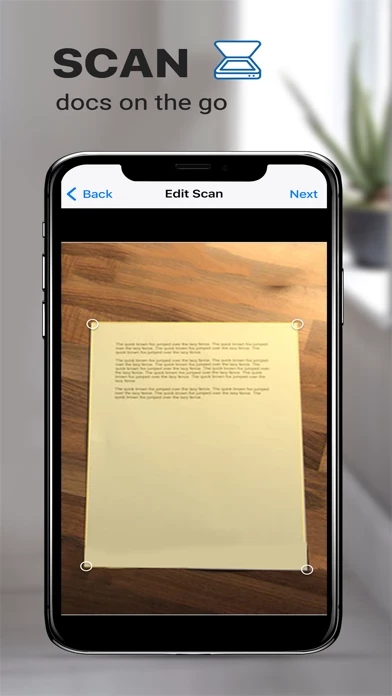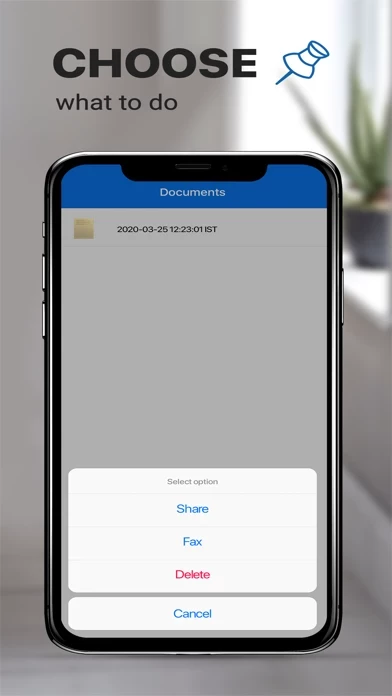Scanner Status
Published by Jenifer M Now convert your device into a mini pocket Scanner enjoy the high quality image
in your device within just one touch with the best ever scanning app
SCANNER
:
Scanner app lets you scan your documents in high quality which makes it
easy for the person to read the texts present. The app automatically detects the
corner of the file that you want to scan for better quality along with you can
also crop the part of the documen.
Are you having issues? Select the issue you are having below and provide feedback to Scanner.
problems reported in the last 24 hours
Reported Issues: 0 Comments
No reports yet! Be the first to report an issue.
Common dislikes about Scanner app
- No cons mentioned in the review.
Have a Problem with Scanner : Doc scanner? Report Issue
Leave a comment:
Common Scanner Problems & Solutions. Troubleshooting Guide
Complete guide to troubleshoot Scanner app on iOS and Android devices. Solve all Scanner app problems, errors, connection issues, installation problems and crashes.
Table of Contents:
Some issues cannot be easily resolved through online tutorials or self help. So we made it easy to get in contact with the support team at Jenifer M, developers of Scanner.
Verified email
Contact e-Mail: [email protected]
13.33% Contact Match
Developer: Alohi SA
E-Mail: [email protected]
Website: Visit Scanner Website
Scanner automatically detects the corner of the file that you want to scan for better quality along with you can also crop the part of the document that you want to scan. this app app lets you scan your documents in high quality which makes it easy for the person to read the texts present. For any questions or inquiries please contact at funwizzards@gmail.