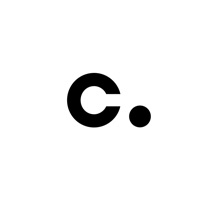Scan Hero Status
Are you having issues? Select the issue you are having below and provide feedback to Scan Hero.
Problems reported in the last 24 hours
Summary of Scan Hero Problems 🔥
- Misleading subscription options
- Unethical access to account
- Unauthorized charges
📋 5 Reported Issues:
Shows that it's still processing after I scanned a new document. It appears stuck.
Just been processing for hours.
Hi I have the scan hero app and it’s not delivering my emails when I try to send docs. I have a new phone and all apps transferred with its purchase. What might be the problem? Please help I’ve e joyed the app for two years and now it’s awful 😢
I have scanned a 2-page document, but every time I try to send it from my iphone to my email it get the error message "Not Delivered". What is causing this?
There is blue strip that labels each document I scan in with "made with scan hero". How can I stop this going on my documents. i scan things for work and I can't have this on all of my documents. Thank You April
Have a Problem with Scan Hero: PDF Scanner? Report Issue
Common Scan Hero Problems & Solutions. Troubleshooting Guide
Contact Support
Verified email
Contact e-Mail: support@apalon.com
Verified email ✔✔
E-Mail: apalonplay@mindspark.com
Website: 🌍 Visit Scan Hero Website
Privacy Policy: http://www.apalon.com/privacy_policy.html
Developer: Apalon Apps
‼️ Outages Happening Right Now
-
May 16, 2025, 04:24 PM
a user from Belfast, United Kingdom reported problems with Scan Hero : Not working
-
Started 9 minutes ago
-
Started 11 minutes ago
-
Started 17 minutes ago
-
Started 19 minutes ago
-
Started 21 minutes ago
-
Started 21 minutes ago
-
Started 22 minutes ago