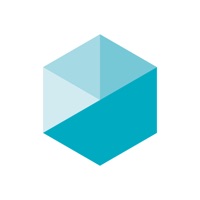Avaya Workplace Status
Are you having issues? Select the issue you are having below and provide feedback to Avaya Workplace.
Problems reported in the last 24 hours
Summary of Avaya Workplace Problems 🔥
- Version 3. 21. 1 still has the same issues presented in version 3. 21.
- CES (Client enablement Services) cannot turn the incoming calls on or off since version 3. 21.
- App crashes upon opening on iOS 14 using version 3. 9.
- Version 3. 8. 9 was working with no issue on iOS 14.
📋 12 Reported Issues:
Avaya workplace does not ring on iphone 13 iOS17.4 unless phone is unlocked and app open and infront
The application notifies me of calls, allows me to answer and hear the caller, but they can't understand me. It has worked some of the time, but more regularly it performs as described above. Are there settings that we should be aware?
The avaya app does not ring on my iPhone XR unless the app is open. 10/18/22
Problem with the phone app. Users login but are periodically logged out and are missing calls as a result. They are able to log back in with no problem but continue to be logged out of the app periodically.
The avaya app does not ring on my iPhone 13 (iOS 16) unless the app is open. If it is closed, I don't get a notification unless the call goes to voicemail, at which point the app sometimes rings on my iPhone but there's no one on the other end of the call.
I have an Android s22ultra and the avya app won't let the phone ring after the screen shuts off. The A symbol is in the status bar and will blink quickly to anyeild looking sign then back to normal. If the phone screen is on it will receive calls normally. I've seen many comments about these same issues. The app has been set to never sleep. Please help as this is a major problem.
If my iphone is locked , calls do not come through. I updated passwords, uninstalled and reinstalled and it worked for one day but back to only ringing if app is open
I manage the cell phone acocunt for UMass Medical School and I have a visually impaired user who relies on the Avaya app on her iPhone SE 2020 for calls made to her desk phone. Since the most recent app update, she has had issues with the way the app works. Most recently, the app has stopped ringing if the phone screen is locked. Is it possible to request a technical support call with me and the user so we can work on posisble fixes for this?
The avaya app is not working properly. The phone calls to my desk phone are not ringing on my cell phone as they once did. If I'm actively using the avaya app then the calls sometimes ring through, but otherwise not. My IPhone is updated to the latest operating system and I've already unistalled and reinstalled the avaya app. None of that helped.
My avaya workplace app isn't ringing if the phone is locked. I have tried to reinstall the app but no luck. It only rings if the avaya workplace app is up and running on the phone and not locked. This is not ideal while travelling
If my phone is locked the calls won’t ring on the app
Calls are not ringing back to my device thus unable to make outbound calls. I have tried uninstalling and reinstalling the app, logging out and back in. Reconfiguring my account. Nothing work.
Have a Problem with Avaya Workplace? Report Issue
Common Avaya Workplace Problems & Solutions. Troubleshooting Guide
Contact Support
Verified email ✔✔
E-Mail: mobiledevmgmt@avaya.com
Website: 🌍 Visit Avaya Workplace Website
Privacy Policy: https://download.avaya.com/css/public/documents/101083074
Developer: Avaya Incorporated
‼️ Outages Happening Right Now
-
Jun 02, 2025, 01:53 PM
a user from Yaoundé, Cameroon reported problems with Avaya Workplace : Connection
-
May 05, 2025, 07:13 PM
a user from Rockford, United States reported problems with Avaya Workplace : Crashes
-
Apr 14, 2025, 12:27 PM
a user from Hamburg, Germany reported problems with Avaya Workplace : Connection
-
Apr 10, 2025, 03:11 PM
a user from Seattle, United States reported problems with Avaya Workplace : Not working
-
Apr 09, 2025, 10:10 PM
a user from Mandaluyong, Philippines reported problems with Avaya Workplace : Connection
-
Mar 04, 2025, 10:54 AM
a user from Manchester, United Kingdom reported problems with Avaya Workplace : Connection
-
Started 33 minutes ago
-
Started 35 minutes ago
-
Started 1 hour ago
-
Started 1 hour ago
-
Started 1 hour ago
-
Started 1 hour ago
-
Started 1 hour ago