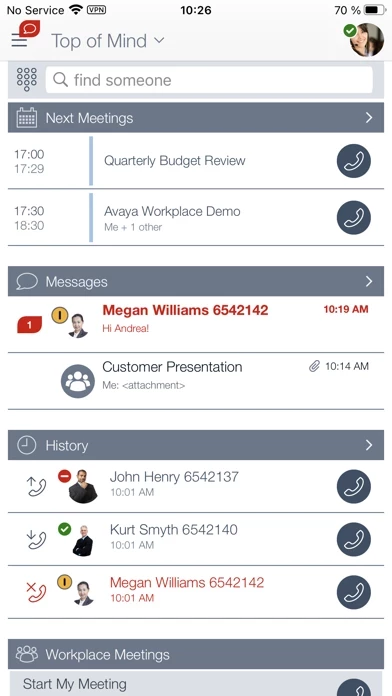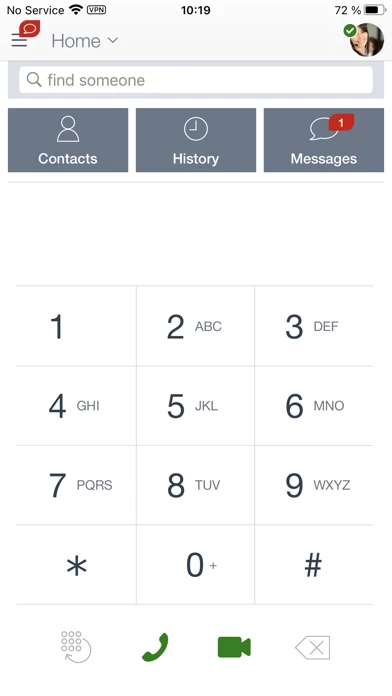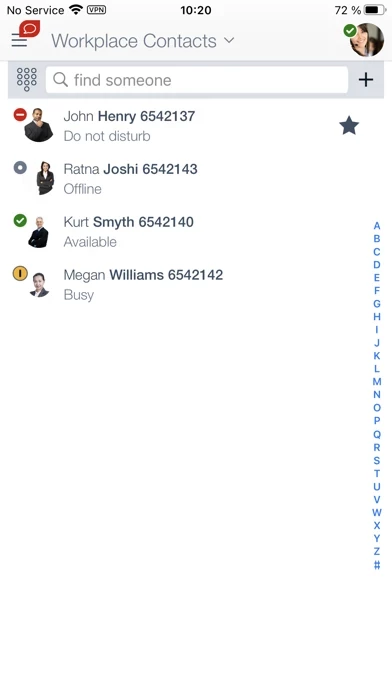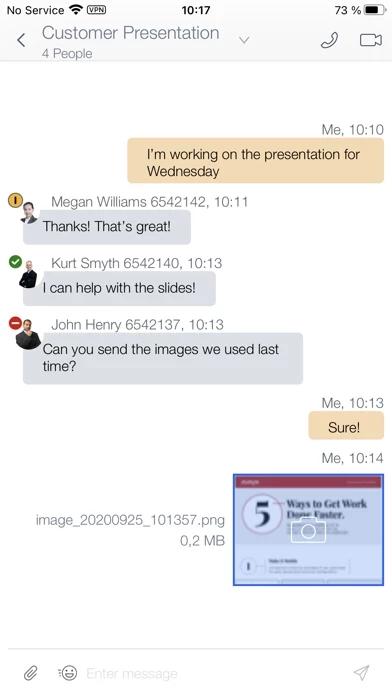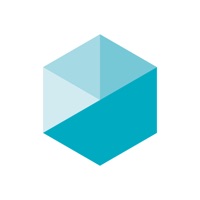Avaya Workplace Reviews
Published by Avaya, Inc. on 2025-04-22🏷️ About: Avaya Workplace is a mobile app that integrates your iPhone and iPad with your office Avaya Aura or IP Office communications environment. It offers mobile voice and video VoIP calling, rich conferencing, instant messaging, presence, visual voicemail, corporate directory access, call history, and more. The app allows you to make VoIP calls over Wi-Fi or mobile data networks, conceal your mobile phone number, use traditional cellular voice service, and roam between Wi-Fi and 3/4G networks. You can also choose to have incoming office calls ring on your iPhone and/or any other phone you may want to use. The app offers visual voicemail, instant messaging, presence status, 24X7 call logs, corporate directory integration, and integrated audio/video/web conferencing.