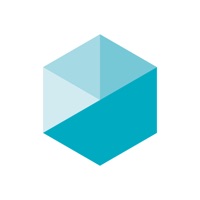Contact Avaya Workplace Support
Company Name: Avaya, Inc.
About: Avaya provides business communications and collaboration systems, applications and services.
Headquarters: Santa Clara, California, United States.
Avaya Workplace Customer Service 💢
The following contact options are available: Pricing Information, Support, General Help, and Press Information/New Coverage (to guage reputation). Discover which options are the fastest to get your customer service issues resolved.
NOTE: If the links below doesn't work for you, Please go directly to the Homepage of Avaya, Inc.
Verified email ✔✔
E-Mail: mobiledevmgmt@avaya.com
Website: 🌍 Visit Avaya Workplace Website
Privacy Policy: https://download.avaya.com/css/public/documents/101083074
Developer: Avaya Incorporated
More Matches
Get Pricing Info for AvayaContact Avaya! Or Contact Support
Need help using Avaya? Try their Help Center now!
Avaya in the News!
Social Support and Contacts
Avaya on Facebook!
Avaya on Twitter!
Avaya on LinkedIn!
4 Most reported problems 😔💔
cannot even open up the app on Pixel 5... Even before I tried to see whether there's update version that needs to be updated to... the app simply refused to be opened up
Does not work for iPhone
by I_caveman01
We have been using this app for my company for nearly six months, and it has probably worked less than a week. It locks me out, crashes, doesn’t accept credentials, logs off without warning, and sometimes closes in the middle of using it. Nearly everyone using iPhone is having the same issues.
Version 3.21.1 still has bugs
by Señor.robot
Version 3.21.1 still has the same issues presented in version 3.21. I use CES (Client enablement Services) and I cannot turn the incoming calls on or off since version 3.21. Also when a client calls me on my desk phone and it rings in the mobile app when I answer the desk phone the mobile keeps ringing and it does not turn off. This is very annoying as it creates a bridge when it goes to voicemail and I have to hang up and call the client back. Also, if I have a secondary line with delay it rings immediately instead of waiting for 2 or 3 rings and then ringing. Before version 3.21 I did not have these problems. When will they be fixed?
App crashes upon opening
by Amunoz98
App crashes upon opening on iOS 14 using version 3.9 I uninstalled the app several times and reinstalled it with the same issue. Version 3.8.9 was working with no issue on iOS 14. Is there a way I can revert back to the previous version for now until you fix the current version? Really need this app on my phone working.
UPDATE: 8/6
I thought the next update would include the fix for iOS 14 as you stated? It still has same issue with 3.9.1 update............FIX THIS ALREADY!!!!!!!!!!!!!!!!!!!!!!
Have a Problem with Avaya Workplace? Report Issue
Why should I report an Issue with Avaya Workplace?
- Pulling issues faced by users like you is a good way to draw attention of Avaya Workplace to your problem using the strength of crowds. We have over 1,000,000 users and companies will listen to us.
- We have developed a system that will try to get in touch with a company once an issue is reported and with lots of issues reported, companies will definitely listen.
- Importantly, customers can learn from other customers in case the issue is a common problem that has been solved before.
- If you are a Avaya Workplace customer and are running into a problem, Justuseapp might not be the fastest and most effective way for you to solve the problem but at least you can warn others off using Avaya Workplace.