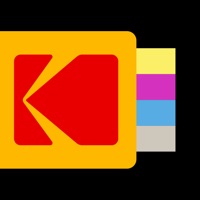KODAK SMILE Status
Last Updated on 2025-05-21 by C&A Marketing, Inc.
I have a problem with KODAK SMILE
Are you having issues? Select the issue you are having below and provide feedback to KODAK SMILE.
⚠️ Most reported problems ⚠️
Not working
62.5%
Something else
25.0%
Photo/Video
12.5%
Problems reported in the last 24 hours
Summary of KODAK SMILE Problems 🔥
- Printer does not connect easily
- Printing does not always work
- Latest update of the app constantly logs user out
- Removed the simple white border for the prints
📋 2 Reported Issues:
B
Brent Cunningham
2022-12-16
I LOVE my Kodak smile. It keeps shutting down though when I select a picture to print. Help!!!
A
Alexis
2022-06-12
I am unable to access my photos on the Kodak Smile app.
Showing 1-2 of 2 reported issues:
Have a Problem with KODAK SMILE? Report Issue
Common KODAK SMILE Problems & Solutions. Troubleshooting Guide
Contact Support
Verified email ✔✔
E-Mail: rnd@caglobal.com
Website: 🌍 Visit KODAK SMILE Website
Privacy Policy: https://www.kodakphotoplus.com/pages/kodak-smile-terms-of-use
Developer: C&A Marketing Inc.
‼️ Outages Happening Right Now
-
Started 2 minutes ago
-
Started 2 minutes ago
-
Started 3 minutes ago
-
Started 6 minutes ago
-
Started 13 minutes ago
-
Started 13 minutes ago
-
Started 29 minutes ago