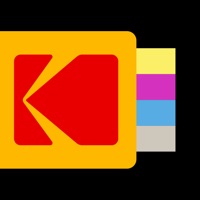Kodak PrintaCase Status
Are you having issues? Select the issue you are having below and provide feedback to Kodak PrintaCase.
Problems reported in the last 24 hours
Summary of Kodak PrintaCase Problems 🔥
- No way to change photo from portrait to landscape
- Takes forever to load pictures
- App crashes a lot
- Needs updating
- Overdue for a software/firmware update
📋 7 Reported Issues:
New firmware is not updating successfully. Power button blinks red.
I have the latest version 7.1 but the screen saids I need to update. There is the ok button and shop button. I clicked onto the ok button but its been updating for at least 15 minutes (red light is blinking). I can't print any pictures. What can I do?
My software update is not loading. Can you help?
When try to print, says needs firmware update, but won't update. Have even left overnight
When I want to print there is a red shape which is showing you (apparently), the part of the picture that will be printed. There is not coincidences between that square and the picture printed. There are 2mm-ish in the right side which is not printed and I have to cut every pic. And in the other side, the is printed more than the cut paper line, that is, it is shifted to the right and does not fit with the red box. How can I fix it??
App wasn't working so I Uninstaller it and now it won't reload. It has said 'pending' for the last 3 hours.
My Kodak printer case is not working properly I can test print and it will print that but when I go to print from my Android phone it will not print at all what do I do
Have a Problem with Kodak PrintaCase? Report Issue
Common Kodak PrintaCase Problems & Solutions. Troubleshooting Guide
Contact Support
Verified email ✔✔
E-Mail: support@prinics.com
Website: 🌍 Visit Kodak PrintaCase Website
Privacy Policy: https://www.prinics.com/privacy-policy
Developer: PRINICS Co., Ltd
‼️ Outages Happening Right Now
-
Started 2 minutes ago
-
Started 2 minutes ago
-
Started 4 minutes ago
-
Started 10 minutes ago
-
Started 15 minutes ago
-
Started 18 minutes ago
-
Started 19 minutes ago