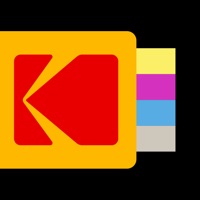Contact KODAK SMILE Support
Company Name: C&A Marketing, Inc.
About: ThriveHive helps in defining business goals and then come up with a custom solution maximized for
ROI.
Headquarters: Quincy, Massachusetts, United States.
KODAK SMILE Customer Service 💢
The following contact options are available: Pricing Information, Support, General Help, and Press Information/New Coverage (to guage reputation). Discover which options are the fastest to get your customer service issues resolved.
Verified email ✔✔
E-Mail: rnd@caglobal.com
Website: 🌍 Visit KODAK SMILE Website
Privacy Policy: https://www.kodakphotoplus.com/pages/kodak-smile-terms-of-use
Developer: C&A Marketing Inc.
More Matches
Get Pricing Info for ThriveHiveContact ThriveHive! Or Contact Support
Need help using ThriveHive? Try their Help Center now!
ThriveHive in the News!
Social Support and Contacts
ThriveHive on Facebook!
ThriveHive on Twitter!
ThriveHive on LinkedIn!
3 Most reported problems 😔💔
Worse printer ever.
by Johnmarc
No wonder Kodak is a shell of its former self as a company… this is by far the worst printer and worst experience I’ve ever had trying to print something in my life. The app does not connect to the printer easily. It takes multiple steps multiple reboots and multiple attempts just to get the thing to connect. Printing is another issue all together sometimes it works most of the times it doesn’t. Multiple reboots re-connections to try and get it to print one picture.I wanted this printer to quickly print pictures do use as labels…But it would be faster if I drew the pictures myself. A total waste of money and time.
Latest update ruined app
by Sur4dye
The latest update of the app constantly logs me out. Every time I want to use it, I have to go through the log in process. Another huge disappointment is that they removed the simple white border for the prints — it was replaced by a massive white footer (supposed to resemble a Polaroid) that takes up 1/4” of blankness with the entire printable area.
So disappointing
by RdHdWm
I was so excited to use my new printer. I suspect that the paper that came with the printer is old and won’t feed. It keeps jamming. I’ve ordered more paper that will be here in a few days. If it works with that, I’ll keep it. Otherwise I’m sending it back and getting the HP mini printer that I brought for my daughter.
Have a Problem with KODAK SMILE? Report Issue
Why should I report an Issue with KODAK SMILE?
- Pulling issues faced by users like you is a good way to draw attention of KODAK SMILE to your problem using the strength of crowds. We have over 1,000,000 users and companies will listen to us.
- We have developed a system that will try to get in touch with a company once an issue is reported and with lots of issues reported, companies will definitely listen.
- Importantly, customers can learn from other customers in case the issue is a common problem that has been solved before.
- If you are a KODAK SMILE customer and are running into a problem, Justuseapp might not be the fastest and most effective way for you to solve the problem but at least you can warn others off using KODAK SMILE.