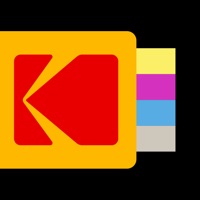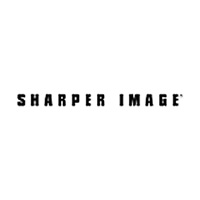Kodak Printer Dock Status
Last Updated on 2019-09-09 by Prinics Co., Ltd.
I have a problem with Kodak Printer Dock
Are you having issues? Select the issue you are having below and provide feedback to Kodak Printer Dock.
Summary of Kodak Printer Dock Problems 🔥
- Buggy app with limited photo options and decoration options
- Difficulty in flipping images without turning the whole photo format
- Unreliable equipment that is easy to get off track
- Ink runs out quickly and needs to be replaced frequently
- App frequently fails to recognize the printer, requiring multiple uninstallations and re-installations.
📋 1 Reported Issues:
D
Debbie Aubrecht
2022-11-08
Keeps telling me to replace ink cartridge. Have 3 times...
Showing 1-1 of 1 reported issues:
Have a Problem with Kodak Printer Dock? Report Issue
Common Kodak Printer Dock Problems & Solutions. Troubleshooting Guide
Contact Support
Verified email ✔✔
E-Mail: support@prinics.com
Website: 🌍 Visit KODAK Photo Printer Website
Privacy Policy: https://www.elitebrands.com/privacy-policy
Developer: PRINICS Co., Ltd
‼️ Outages Happening Right Now
-
Started 5 minutes ago
-
Started 7 minutes ago
-
Started 12 minutes ago
-
Started 24 minutes ago
-
Started 29 minutes ago
-
Started 43 minutes ago
-
Started 43 minutes ago