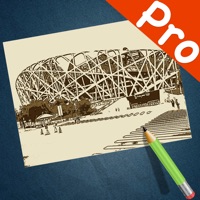Kodak Instant Printer Status
Are you having issues? Select the issue you are having below and provide feedback to Kodak Instant Printer.
Problems reported in the last 24 hours
🔨🐞 Solved: verified fixes that worked!
Firmware wont update
Bluetooth will not connect.
Pd 460 cant find kodak insta app
📋 15 Reported Issues:
It says firmware update but nothing happens
Trying to print from my phone..says printer needs to update firmware..say ok..power button just flashes and doesn't update.
It is running a Firmware update and it never finishes. It beeps every minute or so. I've deleted the app and reinstalled but still having the same problem.
The Kodak instant dock printer used to work fine. Now it says it is updating firmware. But then it won't finish updating, just a flashing light, and will not print, telling me to update firmware.
Why won't my printer update the firmware?
I have dock printer PD460. when using blue tooth it tells me new firmware. I try to install it goes to 100% then flashes but never installs. Have tried several things with no success. It works when I attach phone but I mostly use blue tooth. How do I fix this?
I keep trying to print pictures but the app keeps crashing on me. I printed a test picture and it worked but every time I try to print the pictures I want the app crashes
My Kodak Dock Printer Pb-450 has always worked great for me with the Kodak PrintCase app. It now tells me to update the firmware which it attempts to do. The app shows it downloaded but there it stays and the printer now doesn't work. Also, the app keeps trying to locate the printer. It keeps flashing on and off.
Hello. I’m having trouble with the new firmware because it doesn’t view all of the photos in my albums. The old app was much better. Never had a problem with the old app. Thank you.
PD460, connect phone via dock 8 pin plug for Iphone, app says cannot , find printer... reread instructions. it also says to charge battery of printer, how do you tell if its charged???
I have the kodak instant dock printer and I'm not very happy with it. It's very difficult to get a picture to print and mostly can't print pictures. I am using the Kodak Photo Printer Current Version 52.00. The actual machine is a kodak instant dock printer Model #PD460. I open the app, select gallery and select the picture. Press the connect button and it will print sometimes or it gets hung up and just stays on "Printing" without further action. Please advise. Thank you. Elaine
Brand new mini 2 retro from Amazon, BLUETOOTH WILL NOT CONNECT no matter what I do.
Just purchased PD450BT photo printer dock. Downloaded app. Plugged in the printer. Placed my android smartphone on the dock went to my "gallery" on phone selected picture tried to print and it tells me "can't find printer"?
My Kodak Instant Dock Printer will not update its firmware. When connected by bluetooth it says to not power off until firmware update is complete and then it’s does nothing but beep forever.
Selected a picture to print with no problems. After that unable to return to folders for other pictures. Will only display the recent list.
Have a Problem with Kodak Instant Printer? Report Issue
Common Kodak Instant Printer Problems & Solutions. Troubleshooting Guide
Contact Support
Verified email ✔✔
E-Mail: jyno1@prinics.com
Website: 🌍 Visit Kodak Instant Printer Website
Privacy Policy: https://www.prinics.com/privacy-policy
Developer: PRINICS Co., Ltd
‼️ Outages Happening Right Now
-
May 18, 2025, 07:13 PM
a user from Hamburg, Germany reported problems with Kodak Instant Printer : Not working
-
May 01, 2025, 12:04 AM
a user from Paris, France reported problems with Kodak Instant Printer : Photo/Video
-
Feb 24, 2025, 07:17 PM
a user from Antwerp, Belgium reported problems with Kodak Instant Printer : Not working
-
Started 4 minutes ago
-
Started 6 minutes ago
-
Started 12 minutes ago
-
Started 23 minutes ago
-
Started 28 minutes ago
-
Started 42 minutes ago
-
Started 42 minutes ago