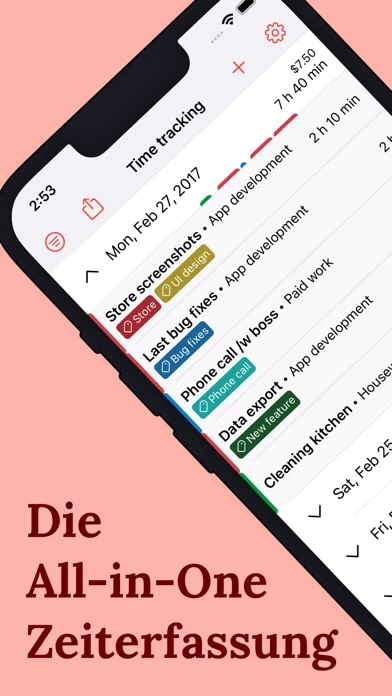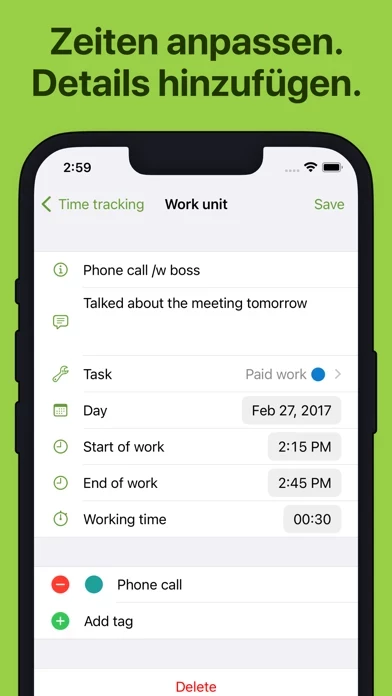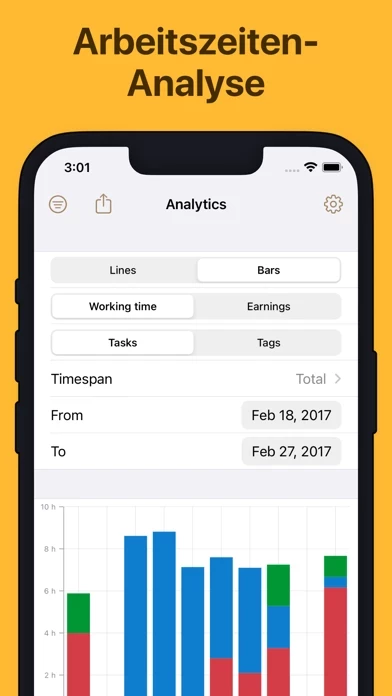Perfect for freelancer, hourly workers, employees or anyone else who wants to keep track of his or her working time.
* Pro version feature - Free 7 day trial period of the Pro version included.
Easily track your work hours - organize, analyze and export them.
• Cross-platform time tracker app, works for all your devices incl.
Pro version is a one-time-purchase, no subscription.
App licenses for other platforms need to be purchased separately.
Purchase will be bound to App Store account.
Completely without ads or subscription.