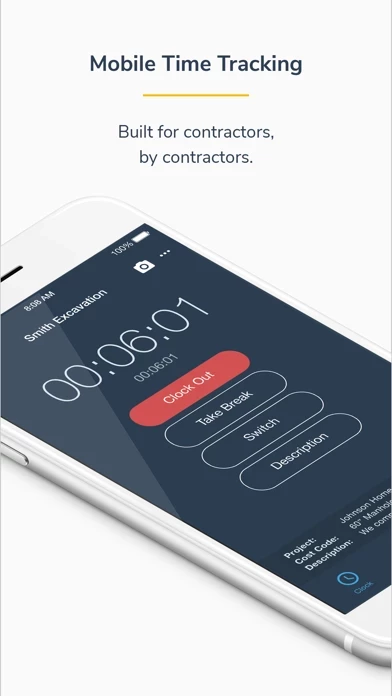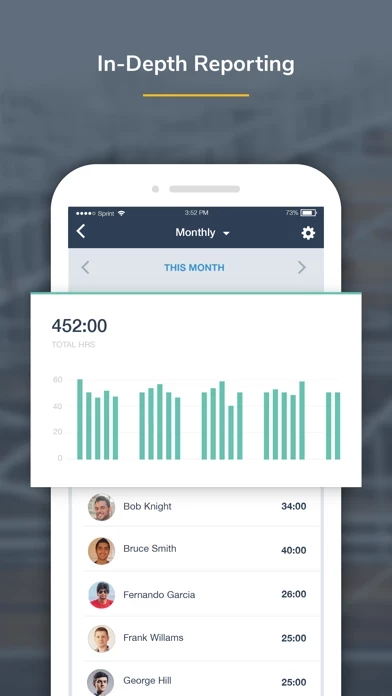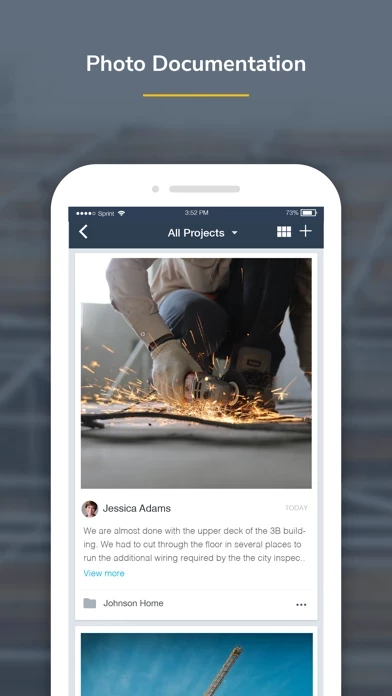- Time tracking: Easily clock in/out or create manual time entries, supervisors can clock in/out for their crews, track, predict, & minimize potential overtime hours, send time & location based reminders to remind employees to clock in/out, monitor time & labor costs from a mobile device, get safety signatures from workers daily.
- Job costing: Organize your workflow into projects and subprojects, add employees and manage employee access, view reports for job costing and project management, export data for use with your payroll provider or accounting software, automatically synchronize your data with desktop versions of Quickbooks.
- Jobsite visibility: Increase jobsite visibility with the management dashboard, easily see who is clocked in, where they clocked in, and what project they are working on, track overtime, time off, and even integrate with payroll for faster processing.
- Customer support: Get support from the friendly customer support team who offer online and in-app chat, telephone and email support 24/7. Se habla Espanol.
- Privacy: busybusy respects your privacy. Your data is never shared, sold, or used for any marketing purposes, whatsoever.
- GPS: Please note that GPS is used to obtain accurate clock in/out locations. In order to provide accurate locations, GPS operates for a short duration in the background after pressing clock in/out. Only the clock in/out, start break, and stop break locations are recorded.
- Battery life: Continued use of GPS running in the background can dramatically decrease battery life.