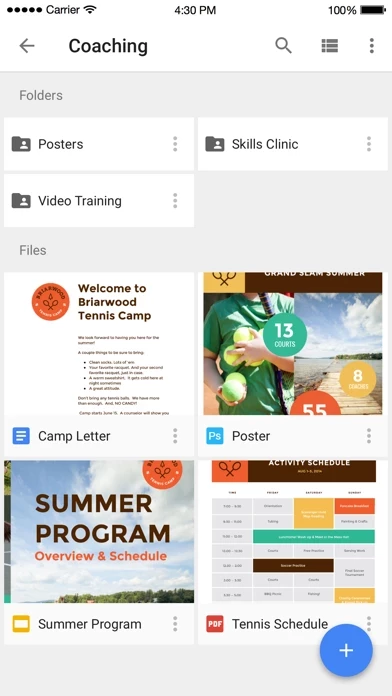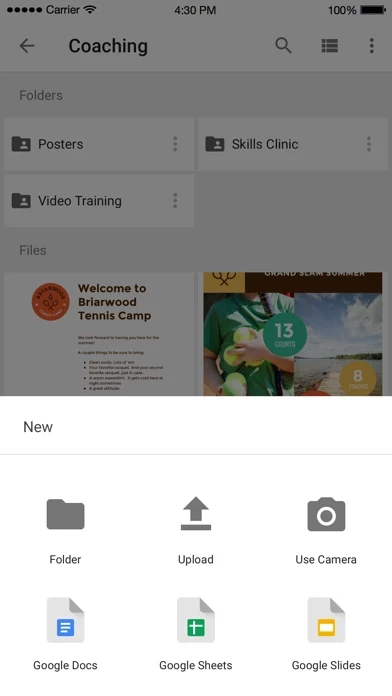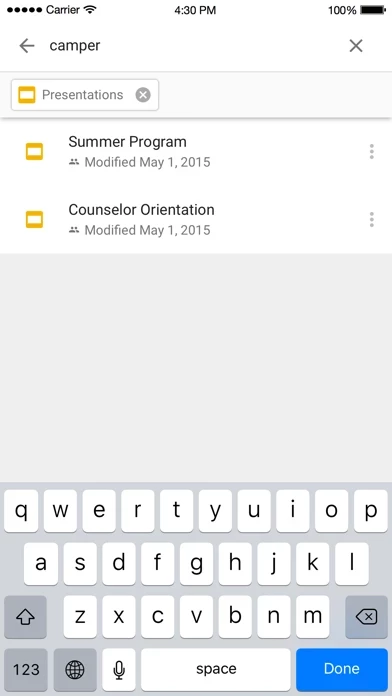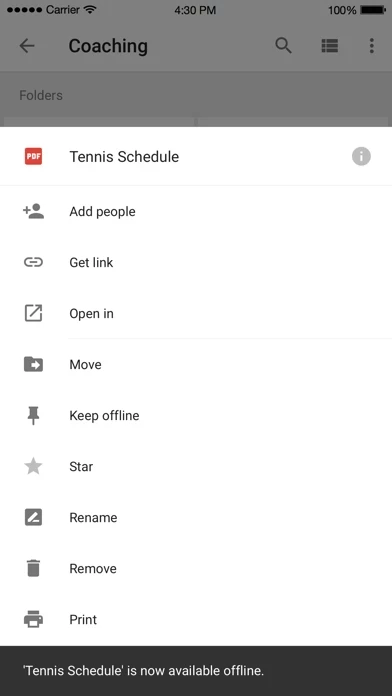I love Google Drive!!! It is a very valuable tool. I use it hourly during the work week. I am able to jot down an idea on my phone, turn it in to a project at home, present it at work, assign it to my students, have them finish it on their computers and grade it all through Google Drive (and Google Classroom). It is impossible for me to forget my thumb drive, cd, or any other archaic storage device, because Google Drive is always there from any of the devices (my phones, iPads, Chrome Books, and generic school desktop computer, or another business computer). I rarely have trouble with formatting issues from one computer to another system and if I do, it’s minor. Where Google Drive fails a five star, in my opinion, is organization... especially when sharing files. I have files shared with me that I have no idea what is in them and if I tried to organize all of it, someone else could unorganize it. I rely on the search bar MOST of the time. But, that means I have to remember what I labeled something three years ago! Then, I will likely find something else equally good from a shared file I didn’t know existed that could have been used LAST week.