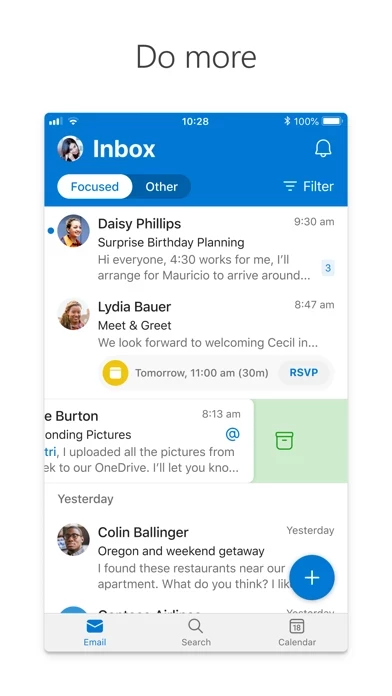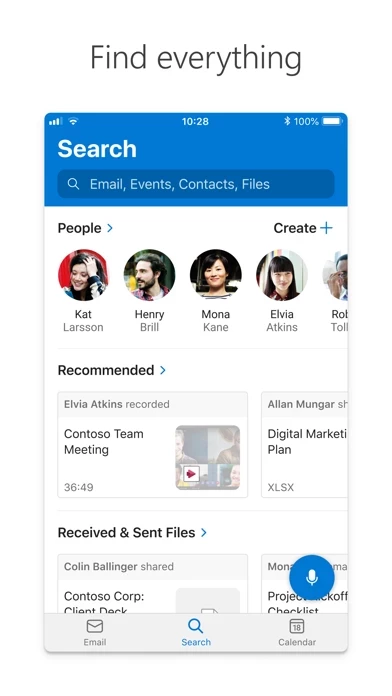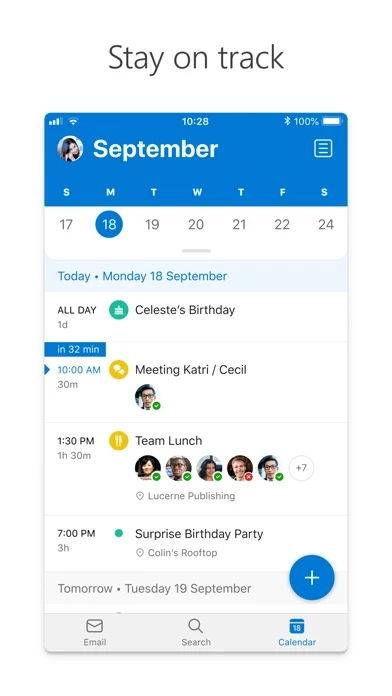Microsoft Outlook Reviews
Published by Microsoft Corporation on 2025-05-07🏷️ About: Outlook is an app that allows users to manage their email accounts and calendars in one place. It helps users stay organized, productive, and connected. The app is compatible with various email services, including Microsoft Exchange, Office 365, Outlook.com, Gmail, Yahoo Mail, and iCloud. Users can also make in-app purchases of Microsoft 365 Family or Personal subscriptions to access additional features.