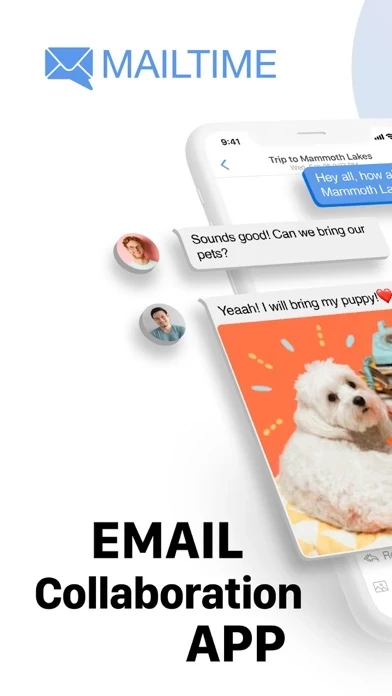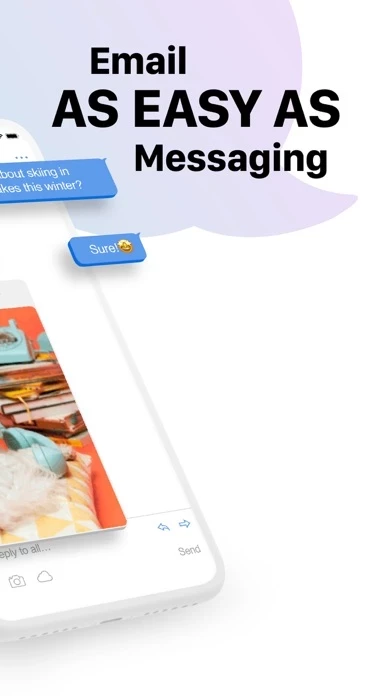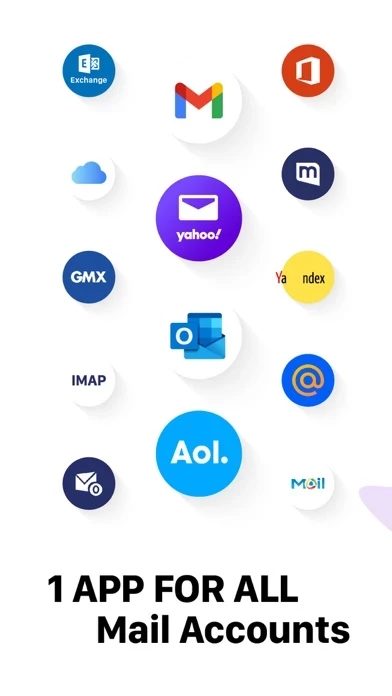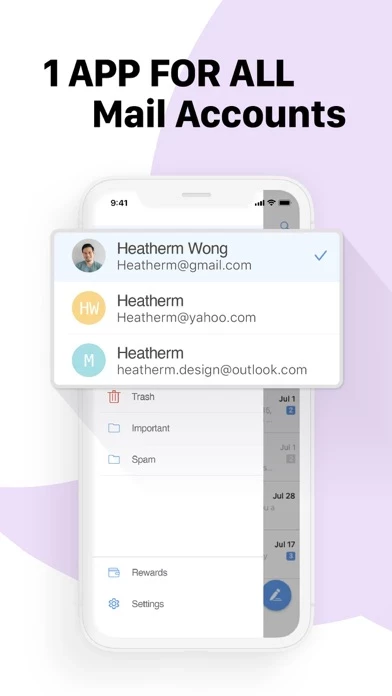- Messengers-like email: MailTime reformats cluttered email threads into clean bubble conversations, making communication more like a dialogue.
- Smart inbox: Prioritizes important senders from all your newsletters, marketing emails, and other bot-generated mails in All Mail.
- Email as group chat: Manage your conversations in MailTime just like a group chat. Add, remove, or switch participants to 'cc' or 'bcc' by swiping left and changing their status.
- Contact anyone: You can have a conversation with people that are not in your contacts. One of the benefits of using email is that you can contact anybody if only you have their email address.
- Multiple email account support: MailTime integrates multiple email platforms and supports various email accounts, including Gmail, iCloud, Yahoo, Outlook, AOL, Office 365, Mail.ru, Hotmail, QQ, 163, 126, Tencent Enterprise, Google Apps Mail services.
- File attachment: You can attach files from Dropbox, iCloud, Google Drive, Box, and OneDrive with MailTime.
- Easy to use: MailTime is easy to use and does not require all your contacts to download the same app.
- Customer support: You can contact the MailTime team anytime by clicking the “Write to MailTime Team” button or sending an email to support@mailtime.com.
- Social media presence: MailTime has a Twitter and Facebook account, and a website where you can learn more about the app.