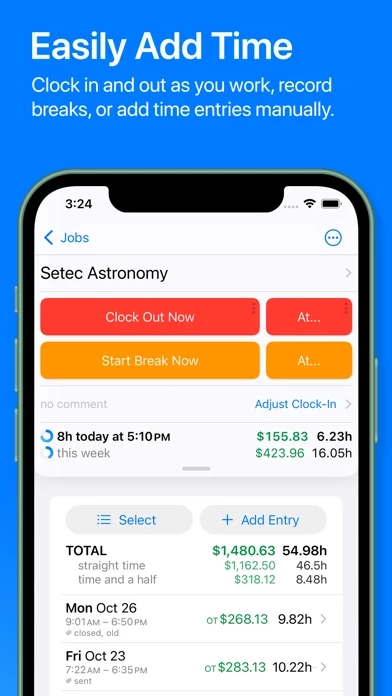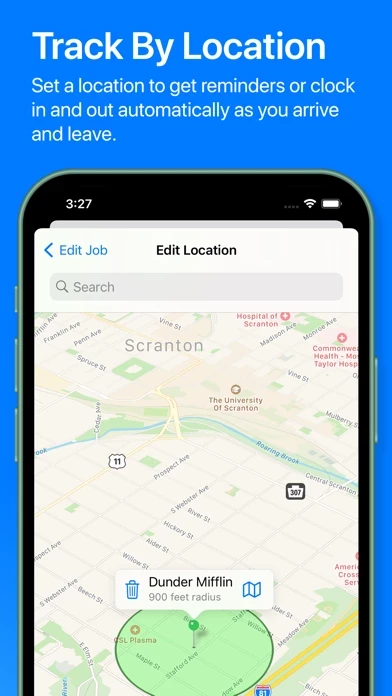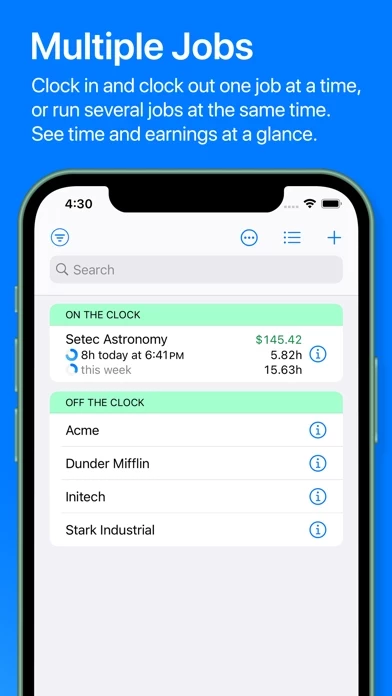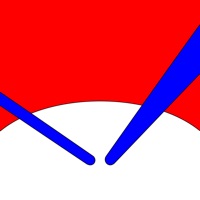- Quick and easy time entry and editing
- Timers with support for breaks and pauses
- Pay tracking with tips, mileage, and flexible time and earnings adjustments
- Customizable start, stop, break, and pause times
- Job location reminders and geofencing
- Smart, adaptive defaults for manual time entries
- Commenting with time entries and optional inclusion in exports
- Apple Watch integration for timer control, commenting, and tagging
- Automatic daily and weekly overtime earnings calculations
- Built-in reports by day, week, and month
- Tagging and filtering for custom views
- Reminders for target number of hours per day and clocking in on work days
- Automatic time rounding options
- Copying of existing jobs or time entries
- Today Widget for at-a-glance monitoring
- CSV and formatted text export via email or iOS Share Sheet
- Passcode lock with Touch ID and Face ID support
- Cloud-based backup and restore with one free backup slot
- Web-based reporting access with optional subscription
- Customizable preferences for job tracking and time format
- Free edition with limited storage, upgrade options available