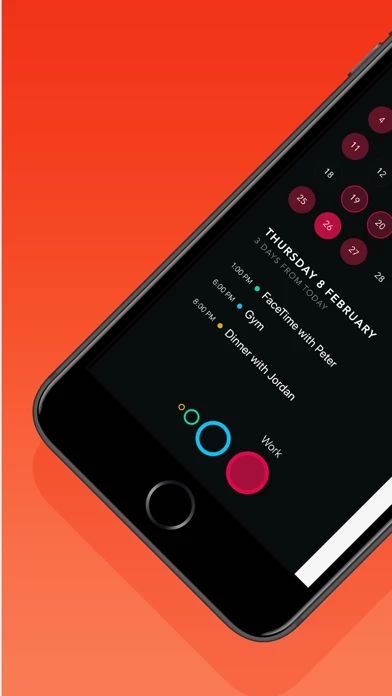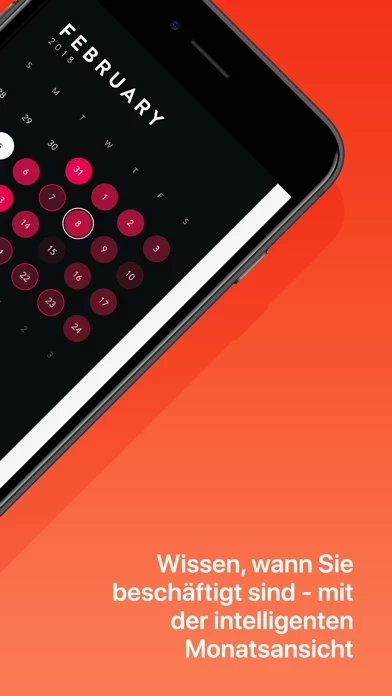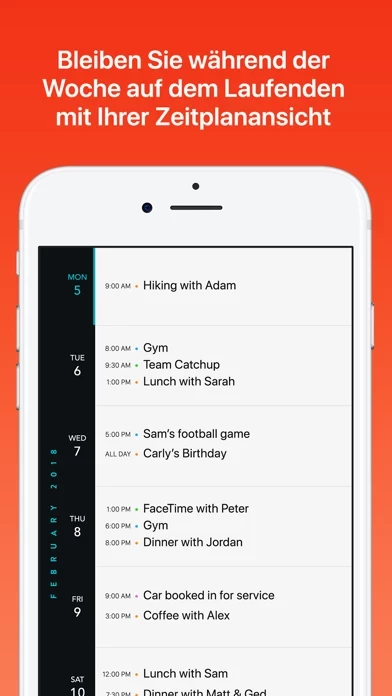- Uncluttered, stunning design that lets you see a whole week at a glance and scroll into the future to see what's next
- Fully adjustable week calendar to show between five and ten days
- Intuitive month heatmap that instantly shows when you are busy and free
- Personalize your calendar with authentic Moleskine theme colors
- Apple Watch app with weather, useful travel time complications, and glance
- Beautifully animated temperature and rainfall forecasts for the day
- Travel time estimates to walk, cycle, drive, or catch public transport to your events
- Helpful hints like "2 hours free after this event then Gym at 6pm"
- Widgets for weather and events
- Easy event creation with automatic details
- Works with any calendar already on your iPhone like iCloud, Google, Outlook, Exchange, Facebook, Yahoo, and CalDAV
- Fast background sync so your events are always up to date
- Search for events using Spotlight on your iPhone
- Advanced calendar features like repeating events, reminders, calendar colors, app icon badge customization, 24-hour time, and more
- Membership service with a free trial
- Unlimited access on all your devices
- Both monthly and annual options available
- Privacy Policy and Terms of Service available
- Contact support directly from the app
- Feature ideas can be submitted through the app
- Reviews are appreciated by the developers.