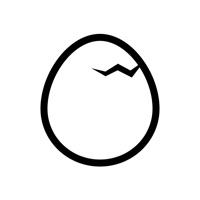Synology Drive Status
Last Updated on 2025-03-11 by Synology Inc.
I have a problem with Synology Drive
Are you having issues? Select the issue you are having below and provide feedback to Synology Drive.
Summary of Synology Drive Problems 🔥
- Non-functional Files app integration
- App crash upon tapping a labeled item
- Inability to save an entire folder of items for offline access
- No folder sync function
📋 1 Reported Issues:
M
Mansgt
2023-10-31
IOS Drive app suddenly not working on all my devices iPhone15, iPhoneSE2020, iPad air2, ipad mini. App just crashes after a minute. Reinstalled on my iPhone 15, now working but I have to redo all the settings on all devices after reinstalling.
Showing 1-1 of 1 reported issues:
Have a Problem with Synology Drive? Report Issue
Common Synology Drive Problems & Solutions. Troubleshooting Guide
Contact Support
Verified email ✔✔
E-Mail: support@synology.com
Website: 🌍 Visit Synology Drive Website
Privacy Policy: https://www.synology.com/en-us/company/legal/privacy
Developer: Synology Inc.
‼️ Outages Happening Right Now
-
Started 4 minutes ago
-
Started 4 minutes ago
-
Started 6 minutes ago
-
Started 14 minutes ago
-
Started 19 minutes ago
-
Started 20 minutes ago
-
Started 25 minutes ago