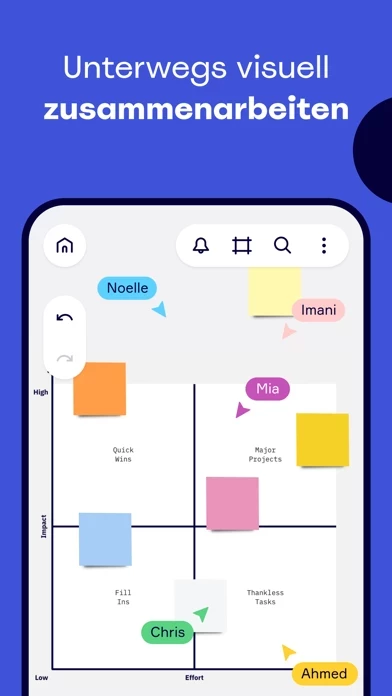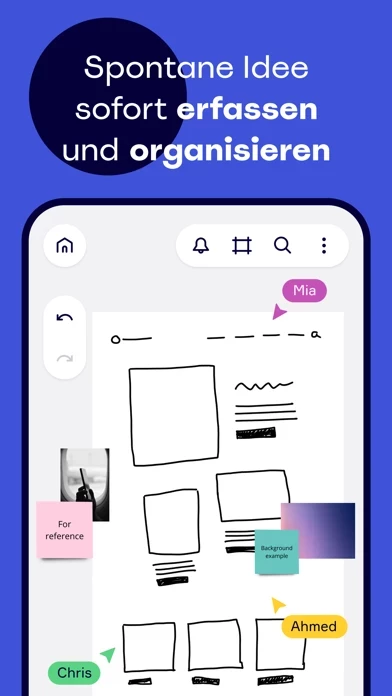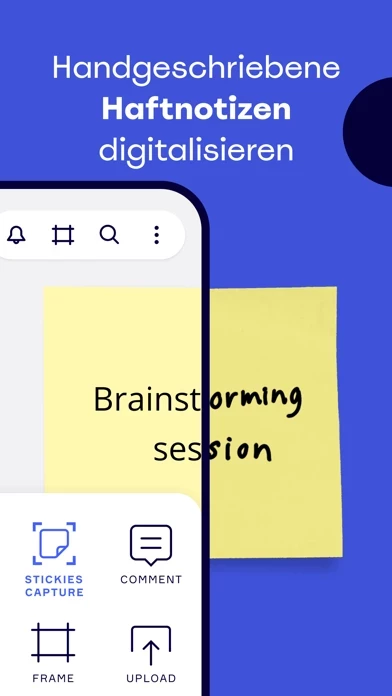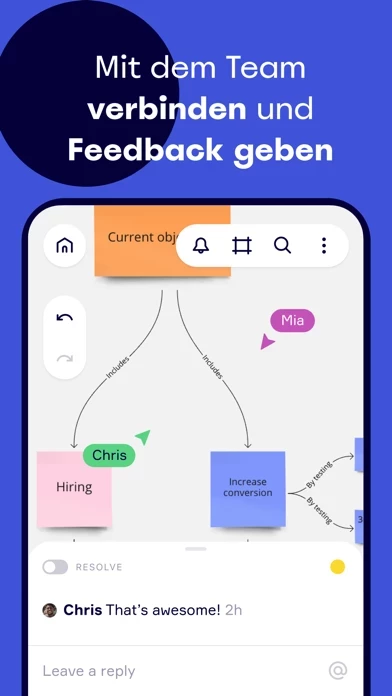- Run online meetings and team workshops
- Brainstorm new ideas and designs on a limitless whiteboard
- Edit, annotate and mark up documents and PDFs
- Take digital notes with an Apple Pencil
- Easily collect resources, photos, docs, links, and references
- Plan and manage agile workflows and scrum rituals
- Create user journeys, map processes, and develop personas
- Teach online classes, replacing the classroom blackboard with an online whiteboard
- Create a vision board of ideas and inspiration
- Scan paper post-it notes and convert them into editable digital notes
- Create, view, and edit all your boards
- Capture and organize your ideas on the go
- Share boards publicly or invite team members to edit
- Upload images, pictures, docs, spreadsheets, and more
- Review, add and resolve comments
- Draw concepts and sketch new design ideas with an Apple Pencil (on tablets)
- Convert pencil or stylus drawings into shapes, notes, and diagrams (on tablets)
- Set up your tablet as the second screen with Zoom or Microsoft Teams (on tablets)
- Create Mind Maps to visualize your ideas (on tablets)
- Use Lasso to select and move sketches, drawings, or text anywhere on the whiteboard (on tablets)
- Use Highlighter to capture the attention of your team during a meeting (on tablets)