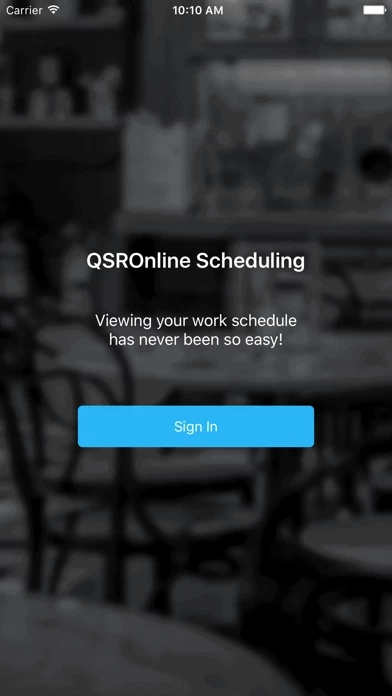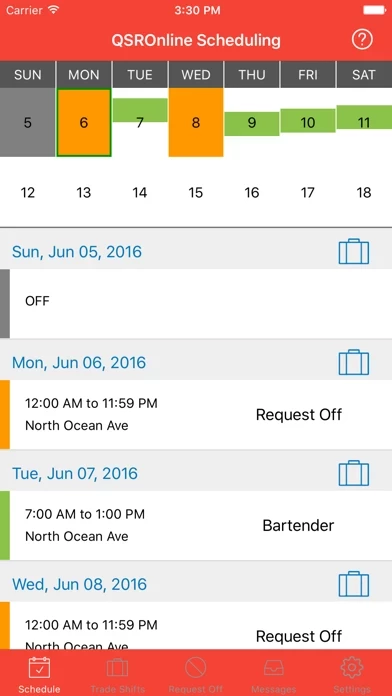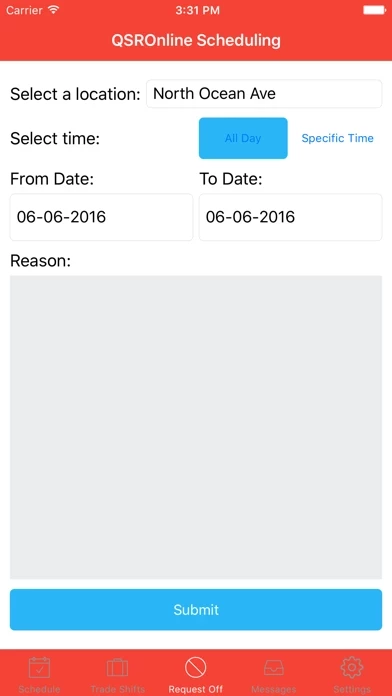QSROnline Scheduling Reviews
Published by QSROnline on 2022-03-16🏷️ About: View your work schedules anytime, anywhere with QSROnline's Scheduling App! Download our app to instantly view your upcoming work schedule. In order to use the QSROnline Scheduling App: 1.