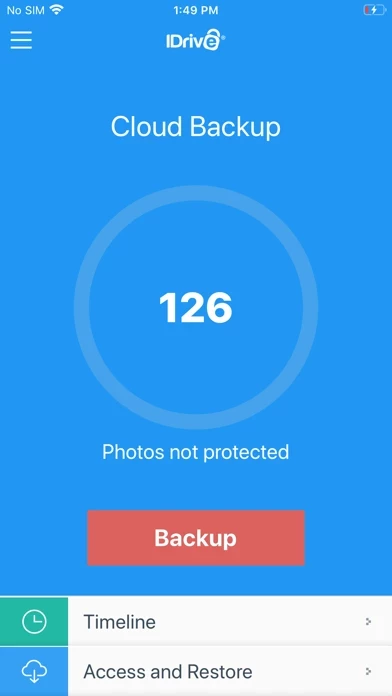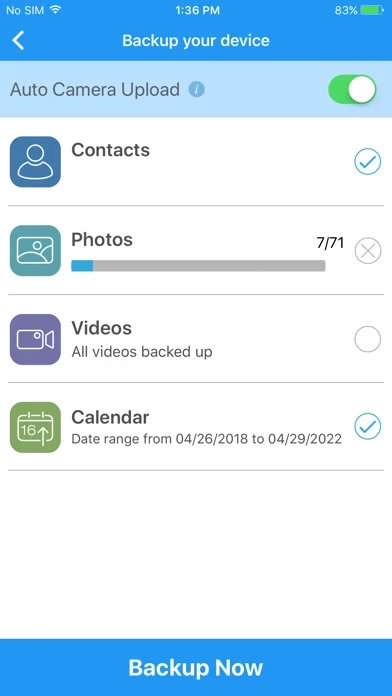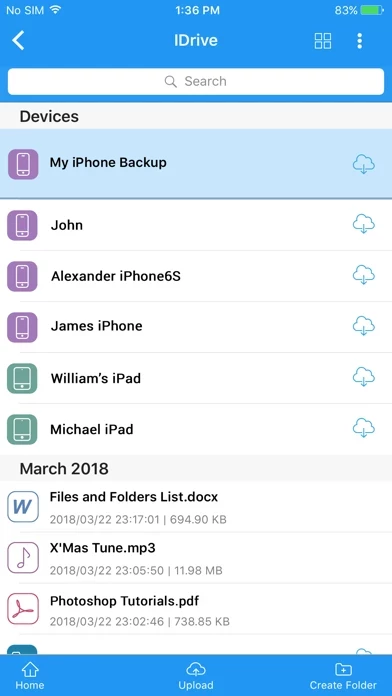IDrive Online Backup Reviews
Published by IDrive Incorporated on 2025-05-08🏷️ About: IDrive is a mobile app that provides secure backup and storage for your digital data. It offers private key encryption, which is the highest level of data security available, to ensure that only you can access your files. With IDrive, you can backup multiple devices to one account, sync files across devices, and access your data from anywhere. The app has won the PCMag Editors’ Choice Award and is highly recommended for its unique features.