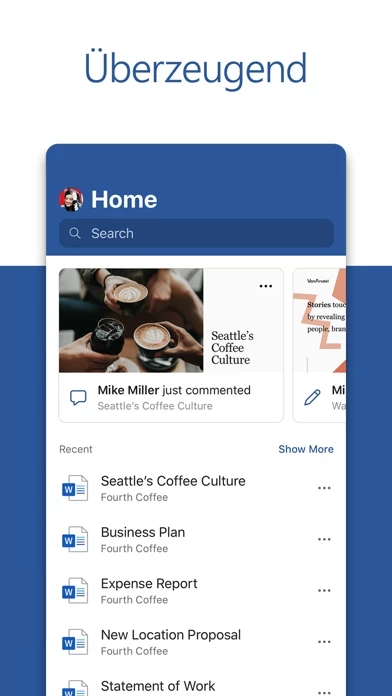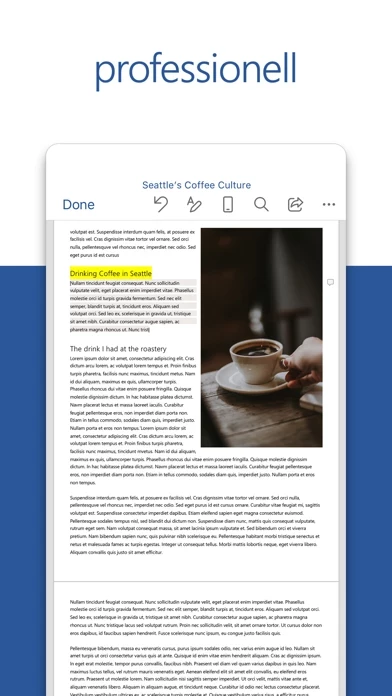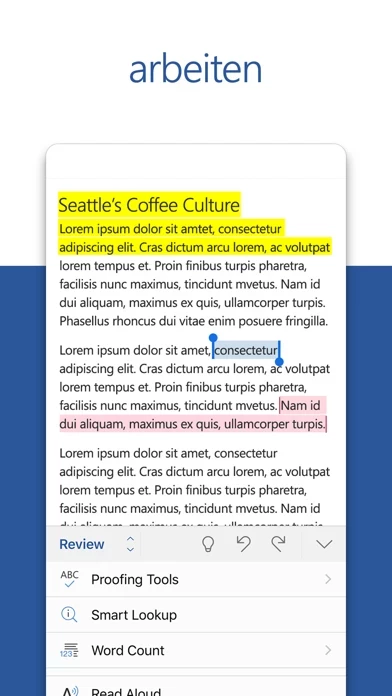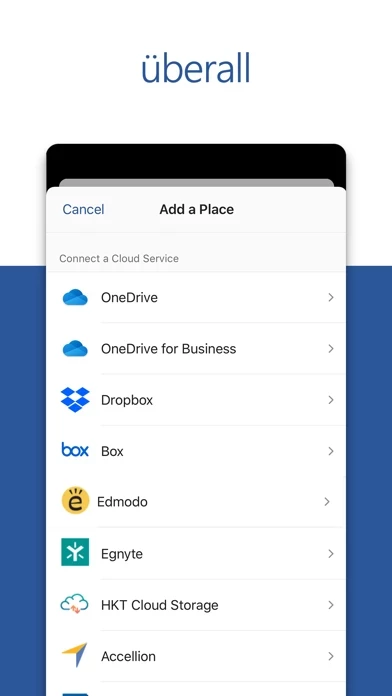I am fed up with “word.” After years of use it has been my experience that there is always something to deal with when it comes to Microsoft, particularly “word.” Purchase, after purchase, subscription after subscription, you would think that they would value their customers by providing services paid for at bare minimum, let alone making things harder on them.
Specifically, to use MicrosoftWord on iPad Pro I have to sign in every time I use it; I mean, seriously? To use a word processing application that is already missing half the features that are offered on most other platforms? Um, Really?
-If you are okay having to sign into an application EVERY SINGLE TIME, just to type out a quick note or report, as if it was an email or the like (which don’t even require logging in every use), then do your thing; but, if after years of investing in company feel like it is just never enough, then MicrosoftWord just may not be for you. If this is you, then there are plenty of smaller developers who still believe in valuing their customers by at least providing them with the services they originally paid for, while Apple, among many, many others, value the consumer by providing these services FOR FREE!!!