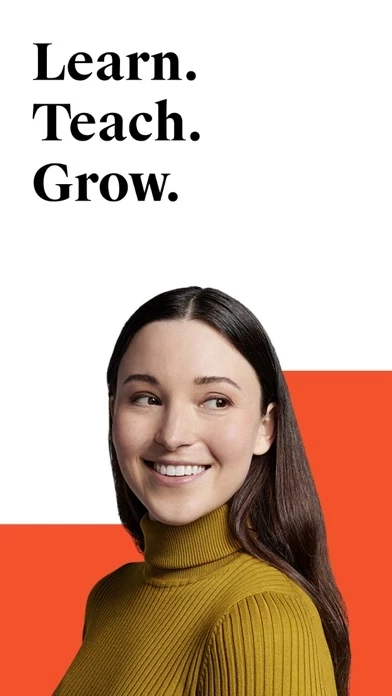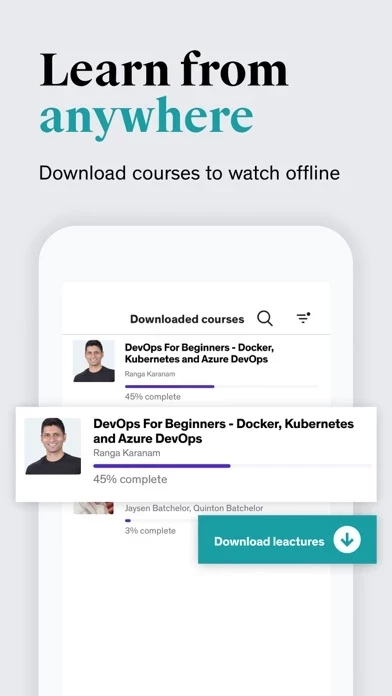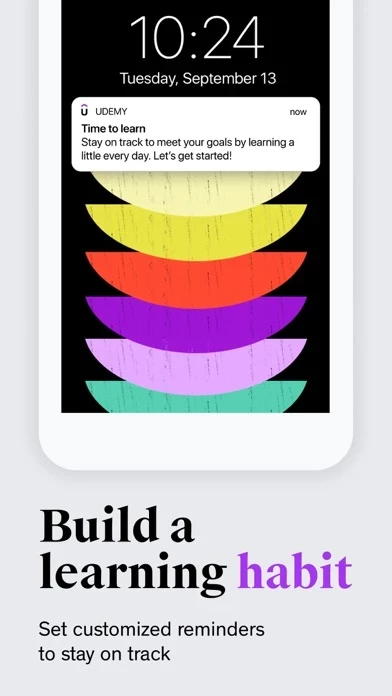UdemyOnlineVideoCourses was good, worked without issues, and deserved 5 Stars...until about a month or two ago. When I try to click on anything regarding the videos (resuming my current video, clicking on the courses to select a new video, closing UdemyOnlineVideoCourses to answer a phone call or text and then reopening it, etc.) there seems to be nothing but bugs, even though there have been several updates. The videos won’t load, regardless of what connection I’m using. If they do load, sometimes the screen is black while the audio is still playing. And when I go to my courses to pick a different video, all videos in the courses are listed several times. As in, each is listed three times before the next one is listed. And that repeats for the whole course. In some cases, the section names are also off. I’ll be working in the HTML section of the course for example, and it will say JavaScript, which is actually the next sections title. Please update UdemyOnlineVideoCourses so it works again, since like most people, I watch/listen to it when I’m commuting to work, on my lunch, and don’t have access to my computer.