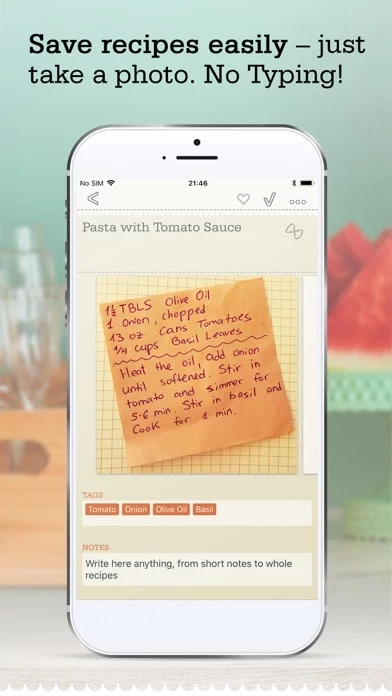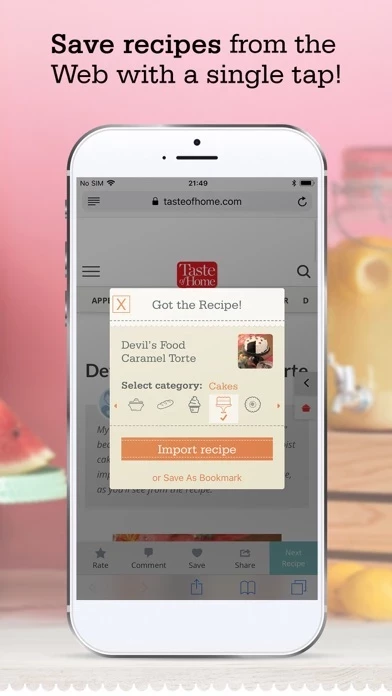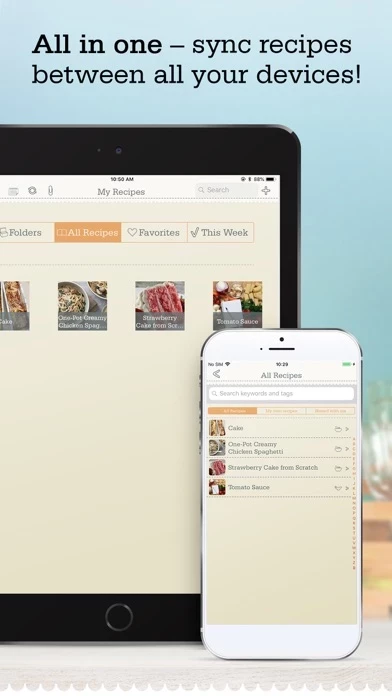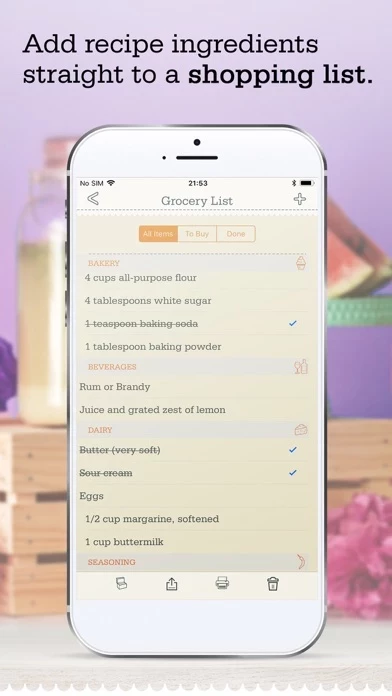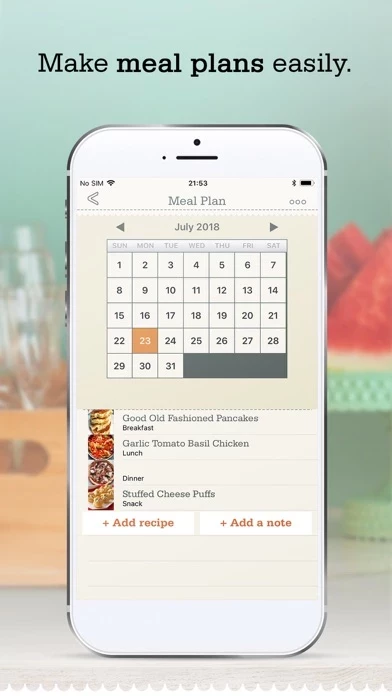- Four easy ways to capture your recipes (Photos, Web, Voice Dictation, or Custom)
- Snap ‘n Store: Snap a photo of your recipe and store it in one easy step. No typing necessary!
- Web Import: Import recipes in one tap from Delish, FoodNetwork, AllRecipes, and more than 200 other recipe sites.
- Custom Entries: Type or copy and paste your recipe directly into the app.
- Voice Dictation: Use speech recognition to dictate your recipes (instead of typing them).
- Backup & Sync: Back up your recipes to the cloud and sync across all your devices.
- One App: The same app across all iPhone and iPad devices.
- Grocery List: Create a shopping list by adding ingredients with a single tap!
- Meal Planner: Plan your meals for the entire month and generate a shopping list.
- Folders: Organize recipes in fully customizable category folders.
- Tags: Add as many tags as you like to each recipe.
- Quick Search: Easily find recipes! Search by keywords or tags (one or more!).
- Recipe Inspiration: See a daily list of recipes imported from the web by other OrganizEat users.
- Share the Yum: One-tap sharing so you can quickly send recipes to friends and family, or email it to them directly - all from within the app.
- Cooking Mode: Presents your recipe in full screen and prevents your device’s screen from going black.
- Beautiful Interface: Choose from 8 “skins” designed to cozily house your precious recipes.