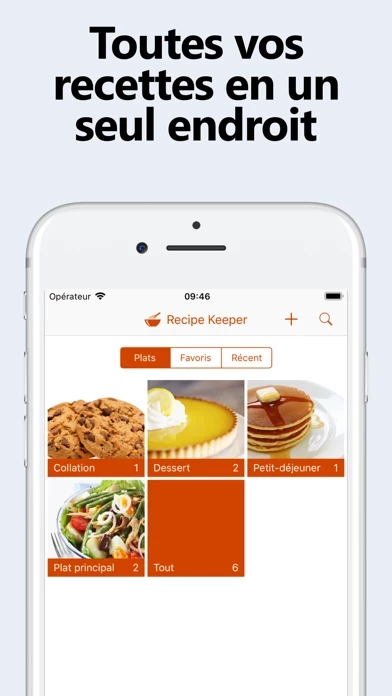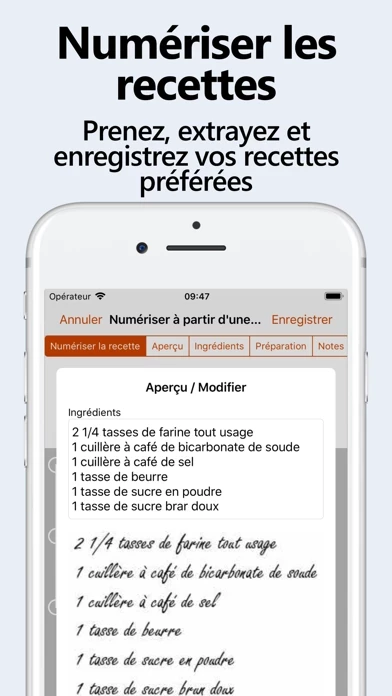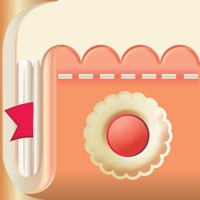- Add recipes with as much or as little information as you like
- Copy and paste recipes from existing documents or apps
- Categorize recipes by course and category
- Add photos, rate recipes, and flag favorites
- Search for recipes on the web and add them to the collection
- Scan recipes using the phone's camera or from existing photos and PDF files
- OCR technology automatically converts images to text
- Lookup recipes by name, ingredient, or directions
- Share recipes by email and to favorite social networks
- Create cookbooks from recipes for printing or sharing as a PDF
- Adjust recipe serving size up or down
- Integrated weekly and monthly meal planner
- Fully featured shopping list that automatically groups items by aisle
- Share recipes, shopping lists, and meal planner across all devices
- Alexa skill for hands-free cooking
- Transfer recipes from other apps
- Choose from 25 different color schemes, light & dark modes
- Format recipes using bold and italics
- Customizable recipe collections, courses, and categories
- Add nutrition information and search for recipes by nutritional amounts
- Check off ingredients while cooking and highlight the current direction
- Adjustable text size when viewing recipes
- Convert recipes between US/Imperial and Metric units
- Link related recipes together
- Add links to online videos
- Pin favorite recipes to the home screen for quick access
- Works offline
- Bulk update multiple recipes at once
- Screen lock disabled while viewing recipes
- Available in 15 languages
- Great support from the developers.