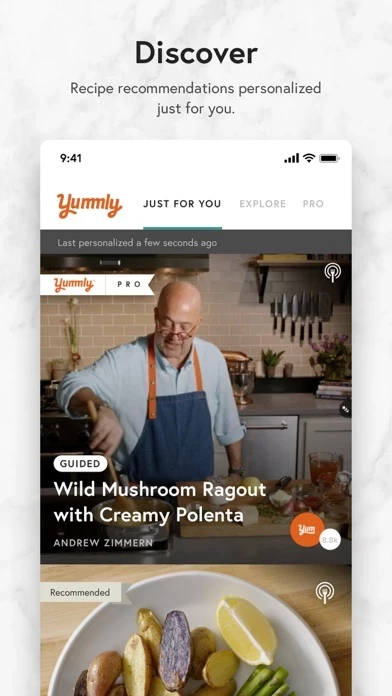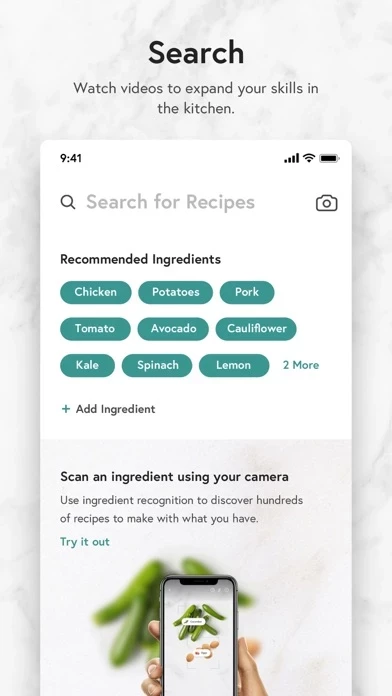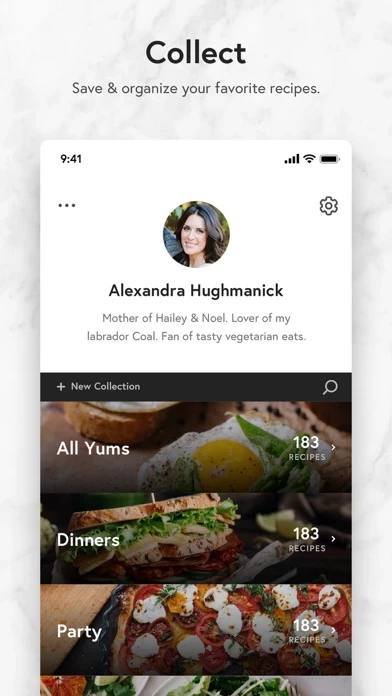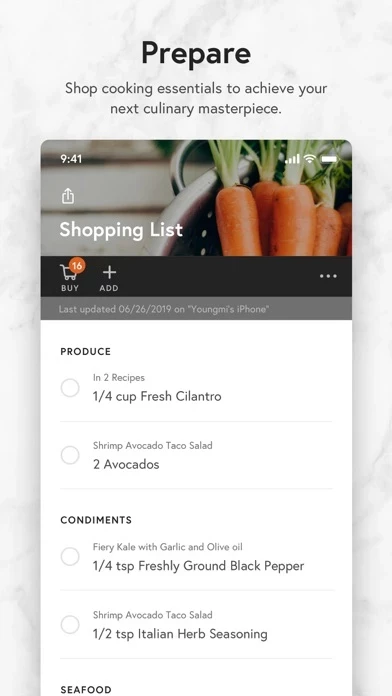This a review of YummlyRecipesMealPlanning only.
I give YummlyRecipesMealPlanning 3 stars because as others have mentioned, the user interface/experience (UI, UX) leaves a lot to be desired.
- Login was my first obstacle. I made the mistake of trying to use my own email address rather than Google or Facebook. Each time I left YummlyRecipesMealPlanning in my iPhone X, I was forced to have an email sent to my email where I had to click a button (never worked) or a long link (ok). That opened YummlyRecipesMealPlanning for me, but I spent a couple of hours trying to correct this issue.
- Hoping that perhaps YummlyRecipesMealPlanning was not friendly to iOS and X, I tried logging on via MacBook Pro. Here I tried to set my password (mistake). This involved resetting my password (wait for email again), try to set a new password which gave me the message that the reset time period had expired.
- I really did NOT want to use either my Google or Facebook account to log in but it was my last attempt. Finally, I tried that and all went smoothly. I was able to skip all the choices I had made before since their server remembered them all.
- Also, to see the directions/instructions for any recipe, I was forced to turn my iPhone horizontally in order to press the button.
Once I got signed in, YummlyRecipesMealPlanning presented a lot of nice options (When to start a recipe, shopping list, food allergies to avoid and more), but for now, I'd say it's not ready for prime time yet if it's going to make it so difficult to sign in.