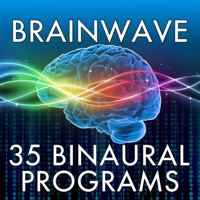Contact Nanoleaf Support
Published by Nanoleaf on 2023-12-18 About: Design, set up, manage, and control your Nanoleaf lights all in one place. From
the virtual Layout Assistant, to one-touch RGB presets, to full in-depth
customization like you’ve never seen before, prepare for a lighting experience
that is Smarter by Design.
How to Contact Nanoleaf Customer Service/Support
Listed below are our top recommendations on how to get in contact with Nanoleaf. We make eduacted guesses on the direct pages on their website to visit to get help with issues/problems like using their site/app, billings, pricing, usage, integrations and other issues. You can try any of the methods below to contact Nanoleaf. Discover which options are the fastest to get your customer service issues resolved..
The following contact options are available: Pricing Information, Support, General Help, and Press Information/New Coverage (to guage reputation).
NOTE: If the links below doesn't work for you, Please go directly to the Homepage of Nanoleaf
51.61% Contact Match
Developer: Nanoleaf
E-Mail: [email protected]
Website: Visit Nanoleaf Website
More Matches
Get Pricing Info for NanoleafContact Nanoleaf! Or Contact Support
Need help using Nanoleaf? Try their Help Center now!
Nanoleaf in the News!
Social Support and Contacts
Nanoleaf on Facebook!
Nanoleaf on Twitter!
Nanoleaf on LinkedIn!
Reported Issues: 3 Comments
By ja@mac
Nonintuitive app / bad support
I spent a couple of hours with tech support via chatting to try to find out simple items such as how to create and save a custom color for lighting (a19 bulbs). The app is not intuitive for such simple tasks. Except using the app occasionally to update the firmware, I will delete it and use the iOS Home app / HomeKit alone to run the nice Nanoleaf lights. The tech support experience for this app left me beyond frustrated - the worst tech support I can remember. When I asked for written or video instructions on setting up a light scene and also on how to save a color, he sent me a link to a video for which he stated “Here is a video although it is a bit outdated”. First, it was not relevant to the current version of the app. It was so outdated that a year ago, a commenter stated the video should be deleted due to it being outdated. I am incredulous that there are no written instructions for the app/product. Yes there are current videos for this app, but they lack some important details and are unclear in areas such as using a threading device other than Google’s (the video seemed to imply that the HomePod mini would not work, which I don’t believe is correct). I recommend using only iOS Home app for the a19 Nanoleaf lights.
By polyport
Really Bad Redesign.
The new redesign now tries to be a bad replacement for the Home app. When I run the Nanoleaf app I want to control my Nanoleaf devices. The app now presents a list of your rooms by default, and you have to hunt and scroll for your Nanoleaf panels. I have full home automation with 10+ rooms and multiple lights and devices in each room and the only reason I open the app is to manage what my panels do, which now is a major task to find the panels first. Figured I’d remove the rooms I don’t care from the app but that deleted them *from my HomeKit setup*. I now have to re-add my rooms and devices. I get it, Nanoleaf, your new essentials stuff needs a home too, but the extra steps you added to your app to pick some options for my panels basically mean that I now have fancy hue lights I can dim and set the color because I won’t hunt in your app for my lights. There are better apps for basic lighting control than the Nanolead app. How about you have an app for just programming the panels in addition to your new ambitions of controlling all HomeKit lights...
By Jobe Dingasi
App
The app is horrible. Anytime I use it, it will work for 5 minutes or so and then it just starts to have random glitches. When you click preview on a preset in discover, nothing happens. Then you click it a couple times because maybe the app isn’t registering your click, and then a minute later it will send 15 messages, each one 10 seconds apart from the last that say “failed to select preview on all devices”, each of which you have to click “ok” on. It is so annoying after a while to deal with stuff like this. And the editing or making new scenes makes absolutely no sense, and I have yet so successfully do it with the new update. Also for some reason it will just not back up my previous scenes. I have had these panels for a year, and have probably spent 4+ hours total in troubleshooting and getting “unreachable” or dealing with some other problem that interferes with me being able to enjoy the panels normally.
Have a Problem with Nanoleaf? Report Issue
Leave a comment:
Why should I report an Issue with Nanoleaf?
- Pulling issues faced by users like you is a good way to draw attention of Nanoleaf to your problem using the strength of crowds. We have over 1,000,000 users and companies will listen to us.
- We have developed a system that will try to get in touch with a company once an issue is reported and with lots of issues reported, companies will definitely listen.
- Importantly, customers can learn from other customers in case the issue is a common problem that has been solved before.
- If you are a Nanoleaf customer and are running into a problem, Justuseapp might not be the fastest and most effective way for you to solve the problem but at least you can warn others off using Nanoleaf.
Stop Ridiculous Charges.
Prevent apps from taking your money without permission. Get a free Virtual Credit Card to signup for Subscriptions.
Get Started now →