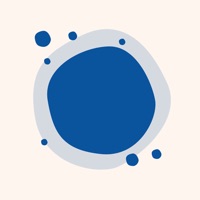Contact Nest Support
Company Name: Nest Labs
About: Nest Labs is a home automation company manufacturing sensor-driven, Wi-Fi-enabled, self-learning
thermostats and smoke detectors.
Headquarters: Palo Alto, California, United States.
Nest Customer Service 💢
The following contact options are available: Pricing Information, Support, General Help, and Press Information/New Coverage (to guage reputation). Discover which options are the fastest to get your customer service issues resolved.
NOTE: If the links below doesn't work for you, Please go directly to the Homepage of Nest Labs
Verified email ✔✔
E-Mail: support@nest.com
Website: 🌍 Visit Nest Website
Privacy Policy: https://nest.com/legal/privacy-statement/
Developer: Nest Labs Inc.
More Matches
Get Pricing Info for Nest LabsContact Nest Labs! Or Contact Support
Need help using Nest Labs? Try their Help Center now!
Nest Labs in the News!
Social Support and Contacts
Nest Labs on Facebook!
Nest Labs on Twitter!
Nest Labs on LinkedIn!
22 Most reported problems 😔💔
I have spent an entire day and a half trying to "fix" an issue with my Nest Camera. The fact that there is no number to call to speak with a real person doesn't help but fuels my suspicions that there is something shady or illegal going on with this company. I've tried "emailing" my issue with no results as to how to rectify my issue. I have cancelled my subscription out of sheer frustration. I imagine my concern will never be taken seriously. Right now all I want is for this company to cancel my subscription that would otherwise renew in August. This company has some pretty bad reviews and I wish I would have done my homework before purchasing my camera. Among the bad reviews is the concern with some consumers that their subscription continues to review even after they have cancelled it. I will be changing banks, including all account information and will never purchase from this company again. I noticed that although I purchased with my credit card my debit card is visible on this site. The CEOS should be ashamed but with all the bad reviews that appear to have never been addressed, they may not be. What a nightmare. The world is in a bad state.
Provide a phone number so one can actually speak with someone about an issue. You sites are a crock of BS. I’m ready to throw my thermostat in the trash.
My E- thermostat next to the router does not connect. I have charged the thermostat and reset the router and still no luck. The thermostat were installed April 2020. The one that will no connect was fine until this morning. Can you provided me with phone number to be able to talk to a human or give me more advice Thank You
We sold our house and the google nest doorbell camera and the google smart thermostat went with the home. I removed the devices from my google account but the new owners are unable to connect. What do we need to do to get them connected? 928-327-9850
I have 4 nest cameras in my home and just got a new router that switches automatically from 2.4 to 5 g same password as old router . It worked fine until we split the Wi-Fi in order to get our copy machines to work 3 cameras came on but we cannot get to get Wi-Fi , we unplugged the camera and reset the camera removed it on our account so we could start over it will not work it is a nest outside camera and has power to it and we have tried to put the Wi-Fi name and the password and have tried about 20 times perfectly good camera We need it fixed can’t call anyone and all the help information on line doesn’t work what do I do have to new cameras from someone else?
I have a new phone number and I can't reset the 2 step verification. Can you reset my account? tom
Forgot my pin for my thermostat
My Dropcam will not set up on my iphone ,ipad or computer. i did what it said to do ,i cannot scan the code on the back of the camera or type the number next to the code . what is my next option?
I need to cancel the service with NEST and can't contact the company directly by phone. My cameras are not functioning for a while.
I have three nest learn thermostats. Two of them are connected to Wi-Fi. The one nearest to the router does not connect. I have charged the thermostat and reset the router and still no luck. The thermostats were installed April 2022. The one that will no connect was fine until this morning. Can you provided me with phone number to be able to talk to a human? Thank You
I can't see the video even though I'm connected to my Wi-Fi and it tells me I need to disconnect because it's connect to another account which I did and still wasn't able to see the video......can anyone help me?
Lost SeriusXM on my speakers. Opened app to try an add again. XM doesn't appear as an option to add to my list of providers. Whats up
How do I had taping to my two Nest camera
Please call me, my camera says offline. It could be electrical but I want to check and talk with someone. 920-540-1483 Thank you so much, Laura August
We have two nest outdoor cameras and a doorbell camera that were set up with our two cell phones. Everything worked fine until we got new cell phones. How do I connect everything to the new phones? The person who set up the cameras with our original phones is no longer available to help. I am a senior with very limited technical knowledge. Please help.
I have issues with my account and subscription Please call me at 402-720-5848
i have two outdoors battery nest cams,work great.att ungraged my rooter modem,so i lose contact.need to get things back on line,have the boxes they came in but not the covers over the lens with the nine number codes to reinstall and get them back going,have all the other numbers,help please.
How do I update my billing method?
Please I need help cancel my subscription to nest aware plus. I’ve been having 12.00 each month pulled out of my account and I don’t even use any camera or anything and I can’t afford to keep having moneys pulled out of my checking account each month. Exactly for something I don’t even use. Please help me
Frustrating
by Larry_ren
The products themselves are excellent quality. But this app is a huge disappointment. It has such a high latency rate - you open the app and it takes 45 seconds to load up to the main menu. (It’s not my wifi or cellular connection) So let’s consider this: your doorbell rings. You open the app, wait 45 seconds, then navigate to the doorbell where you can access the microphone and begin talking. At that point, the interaction time has been about 55 seconds. Most people, after ringing a doorbell, won’t stay at the door that long, thus by the time I can finally get to the mic the person is gone and the feature is no longer useful. Additionally, it’s a pain to guard nest guard with the app. I’ll tap the shield and it will load for 30 seconds and then say it can’t connect. I do it again. Can’t connect. After 5 or 6 times it will FINALLY arm the system. A last complaint I have is that nest is no longer integrated with HomeKit. It was previously before the company was purchased by Google. I get that Google instead wants you to use the Google home system however, as an avid Apple user, it’s frustrating to have to use 2 systems. We chose Nest because the physical products are far beyond the competition but there are some serious rooms for improvement for this application. Reduce network calls on app launch, considering auditing latency for the app and see where the problem lies, and please integrate with HomeKit.
Trapped in a service that I did not want.
by TheRidetohealth
I bought my cameras two years ago and have had no complaint until recent. I have upgraded my plan and down graded my plan with no problems until late. I called myself upgrading back to 30 days video history to find out about EBR(event based recording). The most ridiculous thing I have ever came across. Now there are patches of footage in my history that are missing. I have missed arguments that the cameras use to pick up but now don’t because no one was in view of the camera. I can not stand it. I bought the cameras because the way they function. With the upgrade I’m now generation two and the owner of 300 dollar cameras that function how google feels they should. To top it off I was paying $40per camera a year. Now to get them to function the way they were when I bought them.I have to pay $60 a year per camera. The costumer service is below average the take turn transferring you to the next person that can not help you. Defiantly a product to avoid. There are other cameras out there for cheaper. That offer the same thing cheaper and you can avoid having patches of important footage missing. The company is trying to save storage space or charge you monthly for it is my best guess. Either way it’s at the cost of the consumers sense of security.
Consistently worse every time I use it
by Tuwharetoa7
The nest app used to be great and worked seamlessly. Somehow Nest consistently releases bugs and the app gets worse every time I use it. At this point scrubbing through video streams is completely unusable. It glitches and jumps and freezes so much while trying to scrub that it becomes so irritating that I just give up. What’s strange is that it used to work just fine, some how they totally messed it up. Not only that but they actually accidentally removed the button to be able to switch between events and the ability to scrub through the video feed. The button was still there just didn’t have an icon so you could still activate it for a while. Overall I’ve become so consistently disappointed with nest and their app that I’m slowly getting rid of all of my nest equipment. For the record, I have four nest cameras, a doorbell, thermostat, the security system and two smoke detectors. I also pay for the subscription monthly.
I also understand it might be hard having employees work from home and that updates might be tough but honestly it’s almost as if there is no quality assurance whatsoever. I work in software engineering and if I released the garbage that nest releases I might get away with it once but on a consistent basis, like nest, I would totally be fired.
Have a Problem with Nest? Report Issue
Why should I report an Issue with Nest?
- Pulling issues faced by users like you is a good way to draw attention of Nest to your problem using the strength of crowds. We have over 1,000,000 users and companies will listen to us.
- We have developed a system that will try to get in touch with a company once an issue is reported and with lots of issues reported, companies will definitely listen.
- Importantly, customers can learn from other customers in case the issue is a common problem that has been solved before.
- If you are a Nest customer and are running into a problem, Justuseapp might not be the fastest and most effective way for you to solve the problem but at least you can warn others off using Nest.