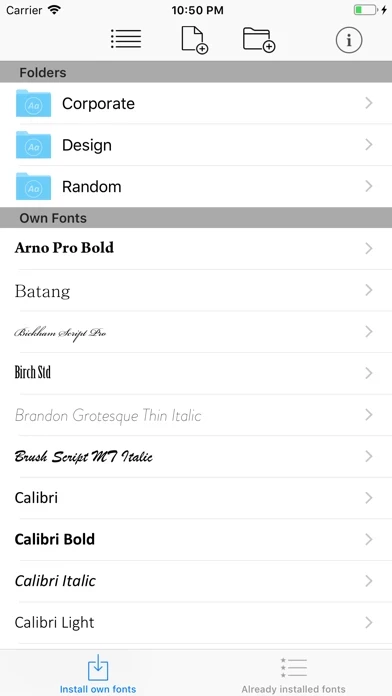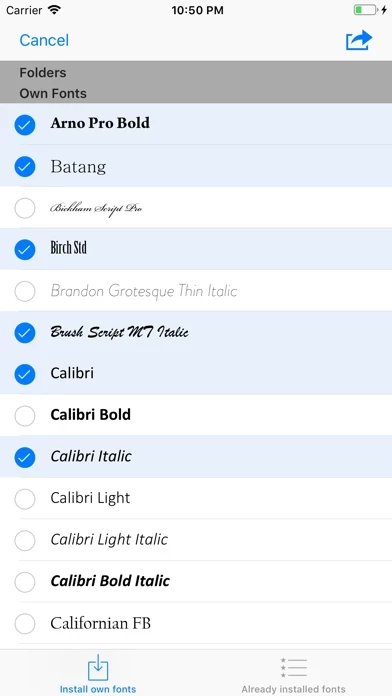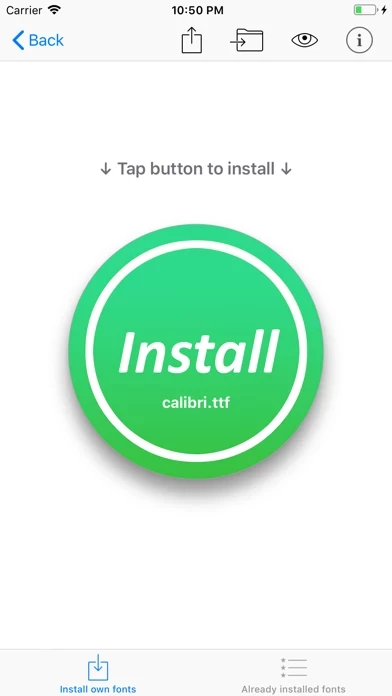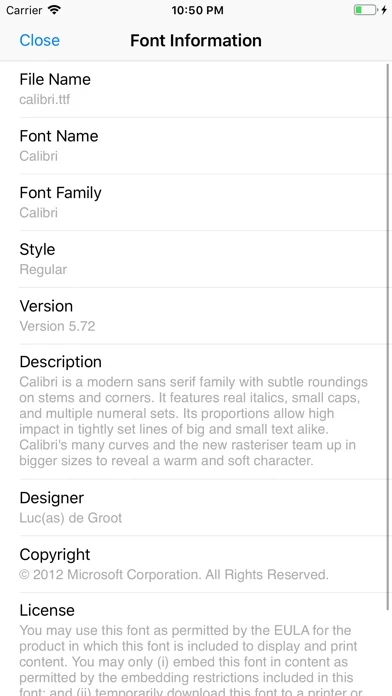AnyFont Overview
What is AnyFont? AnyFont is an iOS app that allows users to install additional fonts in TrueTypeFont, OpenTypeFont, or TrueType Collection format on their iPhone or iPad. These fonts can be used throughout the system in other apps like Word, PowerPoint, Pages, Keynote, and many more. The app is easy to use and comes with an extensive FAQ and an introductory tutorial.
Features
- Add new fonts as .ttf, .ttc, or .otf file using iTunes file sharing or the "Open in..." dialog from other apps like Mail or Dropbox
- Add single fonts or multiple fonts as a ZIP- or TTC-file
- Install single fonts or multiple fonts at once
- Preview your fonts in AnyFont's storage
- Access FontBundles.net from within AnyFont
- Optional bundle of 1,000+ fonts (In-App Purchase)
- Complete list of all installed fonts on the device
- Support for Dark Mode (requires iOS 13)
- Compatible with Word, Excel, PowerPoint, Numbers, Keynote, Pages, Cricut Design Space, Office Suite Pro, Office²HD, and many other apps.
Note: It is not possible to change the system-font on your device with AnyFont. With AnyFont, you can install additional fonts on your device, which can then be used by other apps that make use of the device's font book. Some fonts using Cyrillic or Asian characters may not be supported by this way of installing fonts due to their size. The maximum size of a configuration profile for a font is 20 MB. You don't have to purchase the optional font bundle to use AnyFont. You can always add your own fonts to install them on your device.
Official Screenshots
Product Details and Description of
*** COMPATIBLE WITH WORD, EXCEL AND POWERPOINT FOR IOS *** With this app it is finally possible to install any additional font in TrueTypeFont- (.ttf), OpenTypeFont- (.otf) or TrueType Collection- (.ttc) format on your iPhone or iPad. These fonts can then be used throughout the system in other apps like Word, PowerPoint, Pages, Keynote and many more. No more unexpectedly replaced fonts in presentations because the iPhone or iPad does not know them. The perfect solution for everybody who creates presentations on a Mac or PC to show them on their iPad. Extremely easy to use. An extensive FAQ and an introductory tutorial help you to understand the app. Check out this video tutorial: http://flo.vc/this app Features: - Add new fonts as .ttf, .ttc or .otf file using iTunes file sharing or the „Open in…“ dialog from other apps like Mail or Dropbox - Add single fonts or multiple fonts as a ZIP- or TTC-file - Install single fonts or multiple fonts at once - Preview your fonts in this app’s storage - Access FontBundles.net from within this app - Optional bundle of 1,000+ fonts (In-App Purchase) - Complete list of all installed fonts on the device - Support for Dark Mode (requires iOS 13) Working with: - Word, Excel and PowerPoint - Numbers, Keynote and Pages - Cricut Design Space - Office Suite Pro - Office²HD - and many other apps! this app website: https://www.this app.app Tutorial Video: http://flo.vc/this app NOTE: It is not possible to change the system-font on your device with this app. With this app you can install additional fonts on your device which can then be used by other apps which make use of the device's font book. NOTE II: Some fonts using Cyrillic or Asian characters may not be supported by this way of installing fonts due to their size. The maximum size of a configuration profile for a font is 20 MB. NOTE III: You don't have to purchase the optional font bundle to use this app. You can always add your own fonts to install them on your device.
Top Reviews
By Jamie_Shall
The BEST at adding fonts to iOS devices
I’ve used this app for a number of years now and honestly, I couldn’t use any of my iOS devices without it. The developer is great at keeping the revisions current as companies release their software updates. I’ve only contacted9 customer support once, about two years ago, and it was for a question versus an issue. I received a very friendly, helpful reply a few hours later. I’m such a frequent user of this app, I love the ability to install or delete a number of fonts at once, the process is fast and easy and has never caused a system crash. I’ve also recommended, and will continue recommending, this app to others searching for a stable, uncomplicated and efficient font installer/viewer for their iOS devices. The one thing I’d love having, is the ability to have the app sync across multiple iOS devices, and let me then choose which fonts to install on that particular device, though they’d all be listed. As it is now, when I’m designing a project and I discover the font is missing, I either have to locate that iOS device with the font and switch over to it, or try to remember where I’d purchased the font from, to download onto said iOS device (bottom line, I’m lazy, takes too long to back up my apps, you’d think I would have learned by now... but NO....) 🙄
By Bonnie Prancer
It Works
I was getting frustrated that documents I created on my computer and tried to update on my iPhone or iPad did not have the font I used. This app allows me to install the necessary fonts from my computer on my iPhone and iPad and now everything looks the same across all devices. It is not the easiest to use because there are multiple steps you need to go through to get the fonts installed on the mobile devices but it is worth the time to do this. I used iCloud to store the font files. I installed one at a time, opened a Pages document that previously gave me an error message the font was missing. No error and the correct font is in the document. I am not concerned about the no signature warning because I am using fonts I know are safe. I would not do this with a custom designed font unless I was the designer.
By Snook37448
Must Have App
I got sick of wishing there was a way to get virtually any other fonts installed into pages other than the meager few it had. Boring. I then got sick enough to start checking through the App Store and low and behold this app was just what I needed, the real plus side being the reviews! After using it I can honestly say it's most likely in my top 5 most used/favorite apps I've ever installed. I haven't had any glitches with it to date and once you get the hang of the process (which is easy BTW) you can install fonts 'till your hearts contents. Excellent app and HIGHLY recommended if you do any word processing with Pages at all. I just hope the author keeps up with updates and assuring all of us that it will continue to evolve through the many OS changes yet to come.