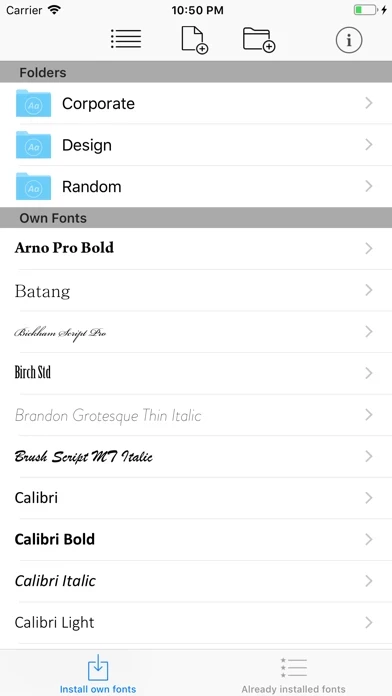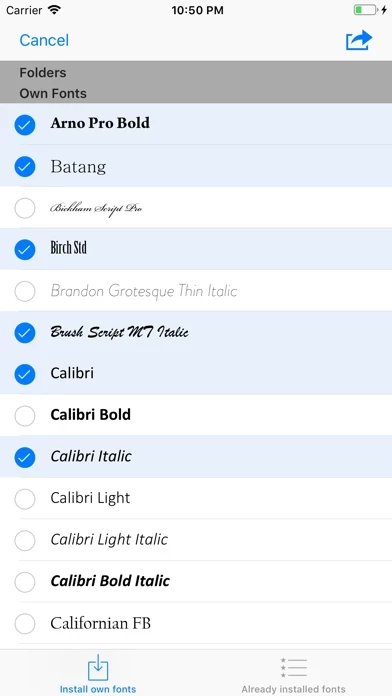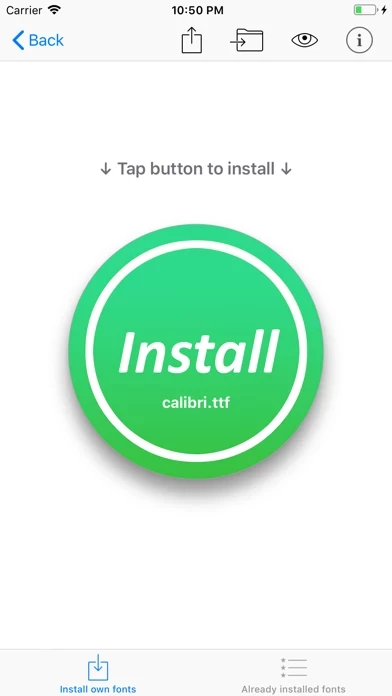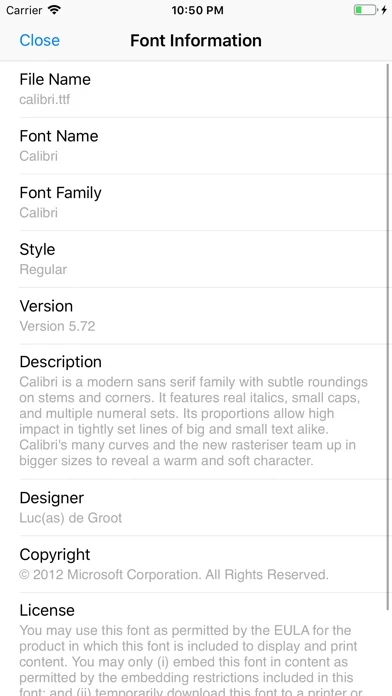I’ve used AnyFont for a number of years now and honestly, I couldn’t use any of my iOS devices without it. The developer is great at keeping the revisions current as companies release their software updates. I’ve only contacted9 customer support once, about two years ago, and it was for a question versus an issue. I received a very friendly, helpful reply a few hours later. I’m such a frequent user of AnyFont, I love the ability to install or delete a number of fonts at once, the process is fast and easy and has never caused a system crash. I’ve also recommended, and will continue recommending, AnyFont to others searching for a stable, uncomplicated and efficient font installer/viewer for their iOS devices. The one thing I’d love having, is the ability to have AnyFont sync across multiple iOS devices, and let me then choose which fonts to install on that particular device, though they’d all be listed. As it is now, when I’m designing a project and I discover the font is missing, I either have to locate that iOS device with the font and switch over to it, or try to remember where I’d purchased the font from, to download onto said iOS device (bottom line, I’m lazy, takes too long to back up my apps, you’d think I would have learned by now... but NO....) 🙄