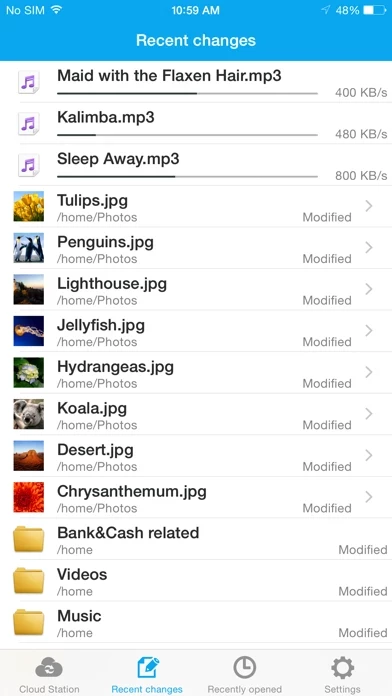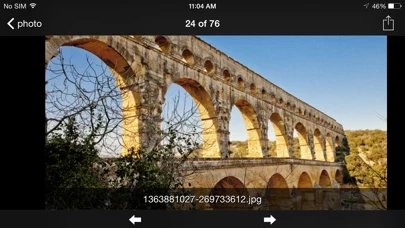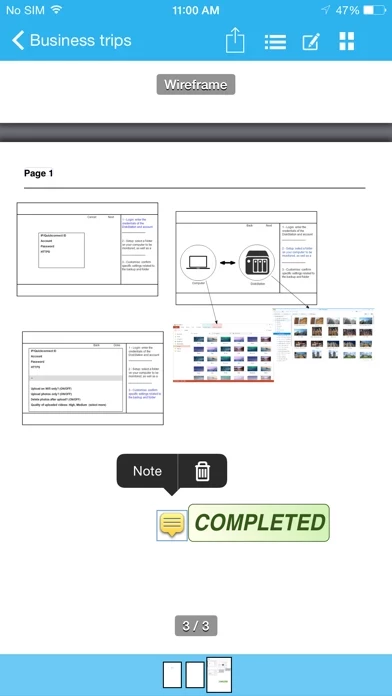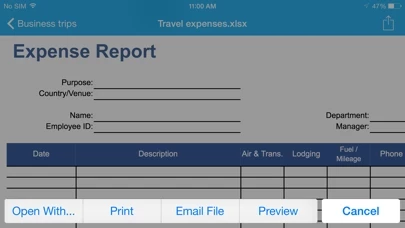DS cloud Software
Company Name: Synology Inc.
About: Synology develops high-performance, reliable, versatile, and environmentally-friendly NAS servers,
surveillance solutions, and routers.
Headquarters: Taipei, T'ai-pei, Taiwan.
DS cloud Overview
DS cloud also allows you to decide how you'd like to sync: you can set the maximum file size as well as the types of file you wish to sync for each folder.
You can select the folders on your DiskStation that you wish to sync to your mobile devices, and make them available for offline viewing anywhere you go.
To get the full features of DS cloud, the version of the Cloud Station running on your DiskStation should be 4.0 and above.
Official Screenshots
Product Details and Description of
*You must own a Synology NAS to run this app. To get the full features of DS cloud, the version of the Cloud Station running on your DiskStation should be 4.0 and above. Versions starting from 2.10.4 would only support iOS 8 and onward* DS cloud is the mobile counterpart of Cloud Station on iOS devices. You can select the folders on your DiskStation that you wish to sync to your mobile devices, and make them available for offline viewing anywhere you go. DS cloud also allows you to decide how you'd like to sync: you can set the maximum file size as well as the types of file you wish to sync for each folder. Find out more features about the app on our website: www.synology.com > Solutions > File Syncing https://www.synology.com/dsm/6.1/software_spec/mobile#this app
Top Reviews
By BJackson21!
Works
I use this app to sync 1 share folder with documents I use on my tablet and computer. I love it! Everything is synced usually pretty fast and other apps have no issue getting a file from the cloud!
By b3nny boy
Missing basic functionality
Bought the Synology NAS to backup my iPhone files as I ran out of space on iCloud (need to backup about 10,000 files). Started by synchronizing my photos over WiFi via DS Cloud, but had to stop the process after 10 hours as needed to take my phone with me. DS Cloud did not resume the initial synchronization when I connected back to my WiFi, so only 3,000 files were backed up. Tried a few times and still no success. Unfortunately, I cannot leave my phone at home for 30+ hours to run the initial synchronization. Can we please add the option to properly resume the initial sync? DS Photo has it, so would think it’s easy to replicate in DS Cloud. Without this feature, my Synology NAS is basically useless...
By ZeeJae
Not really a cloud drive
1. You cannot share files to/from other applications (others reviews have mentioned this too). For example if I want to copy a file to photos app, it is not possible. 2. I change password frequently. Changing password requires unlinking from the server and redo the setup. Very annoying - no option to change password I think the developers of iPhone app have not given much thought to usability of this app.