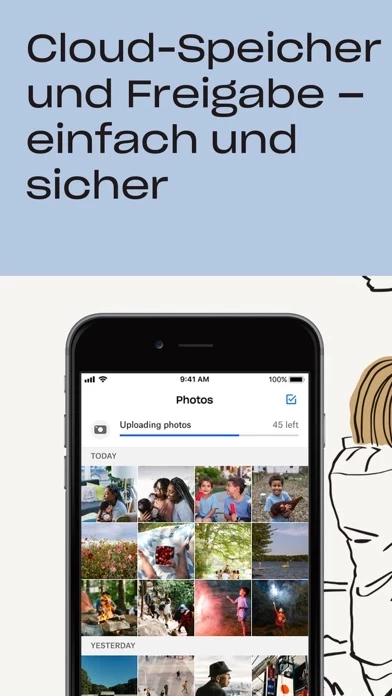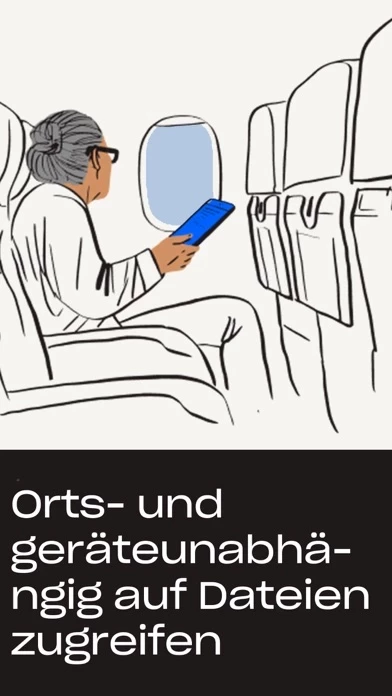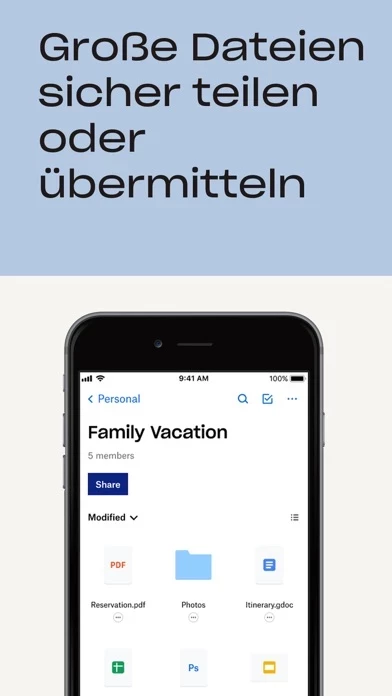Dropbox: Cloud & Photo Storage Software
Company Name: Dropbox
About: Dropbox provides secure file sharing, collaboration, and storage solutions.
Headquarters: San Francisco, California, United States.
Dropbox Overview
What is Dropbox? Dropbox is a cloud storage app that allows users to upload, save, and transfer photos and files to the cloud. It offers advanced sharing features and the ability to access files from any device, anywhere. The app also includes features such as automatic photo and video uploads, offline access, file preview, large file sharing, document scanning, and computer backup with version history and file recovery. Dropbox offers a free trial of its Plus plan, which includes 2 TB of storage space, as well as additional features such as Dropbox Passwords, Dropbox Vault, and Dropbox Rewind. Existing Plus customers can upgrade to Dropbox Professional, which offers 3 TB of storage space and additional features such as watermarking, shared link controls, and account rewind up to 180 days.
Features
- Automatic photo and video uploads from camera roll
- Access to files offline
- Preview of over 175 different file types
- Large file sharing with link copying and pasting
- Document scanning and transformation into high-quality PDFs
- Computer backup with version history and file recovery
- Free trial of Dropbox Plus plan with 2 TB of storage space
- Additional features with Dropbox Plus plan, including Dropbox Passwords, Dropbox Vault, and Dropbox Rewind
- Upgrade to Dropbox Professional with 3 TB of storage space and additional features such as watermarking, shared link controls, and account rewind up to 180 days
- Secure cloud solutions trusted by Fortune 500 companies
- Available on multiple devices and platforms
- Subscription-based with monthly or yearly renewals
- Manage and cancel subscriptions through iTunes account settings.
Official Screenshots
Dropbox Pricing Plans
| Duration | Amount (USD) |
|---|---|
| Monthly Subscription | $5.99 |
**Pricing data is based on average subscription prices reported by Justuseapp.com users..
Product Details and Description of
this app lets you upload, save, and transfer photos and files to the cloud. Backup and sync your pictures, videos, documents, and other files to cloud storage and access them from any device, anywhere. With advanced sharing features, it’s easy to share and send photos or files to family, friends, and co-workers. Features: • Automatically upload videos and photos from your camera roll to cloud photo storage—all in the background—for easy video sharing and photo sharing. • Access any file in your account—even offline—and preview over 175 different file types with no special software required. • Easily send large files by copying and pasting a link you can give to anyone, even if they don’t have a this app account. • Scan documents, receipts, IDs, photos, and more using your mobile device and transform them into high-quality PDFs, so you can view and send anywhere. • Sync folders on your PC or Mac to this app with computer backup, and recover older versions or restore deleted files with version history and file recovery. Sign up now for your free this app Plus trial. You’ll get 2 TB (2,000 GB) of storage space—that’s enough room to save files from all your linked devices. We’ve also introduced some new features as part of your Plus plan: this app Passwords to store and sync passwords across all your devices and this app Vault to secure and organize your most sensitive documents. And with this app Rewind, you can roll back any file, folder, or your entire account, up to 30 days. Existing Plus customers can upgrade to this app Professional. With 3 TB (3,000GB), you can store all your stuff—from work projects to personal photos—and have space to spare. You and your clients can comment on most file types without leaving this app. And you can protect your work with a watermark, add shared link controls, or rewind your account up to 180 days. Before starting a trial or completing payment, you’ll see the plan price. This amount will be charged to your iTunes account at confirmation of purchase and on renewal and will vary by plan and country. this app subscriptions renew monthly or yearly, depending on your plan. Your account will be charged for renewal 24 hours before the end of your current billing period. To avoid auto-renewal, turn it off in at least 24 hours before your subscription renews. You can turn off auto-renewal anytime from your iTunes account settings. You can manage and cancel your subscriptions by going to your account settings on the App Store after purchase. this app is a secure cloud solutions leader trusted by Fortune 500 companies for their most sensitive data. Over 14 million paid users choose this app because they know they can count on a company that’s also dedicated to their security and privacy—no matter what they do or where they are. Let this app be your all-in-one file storage, file organizer, file transfer, and file sharing solution for all your devices. We’d love to hear from you! Join the this app community: https://www.dropboxforum.com Terms of Service: https://www.this app.com/terms Privacy Policy: https://www.this app.com/privacy
Top Reviews
By KJP2U
Great App but very unstable after update
I’m having the same issue as Dudebraj9000. I have an iPhone 8 and have been using this app for years. I agree that the updates have had no added value other than adding additional steps. When I’m uploading photos, I can no longer scroll down to see which photos are uploading. It jumps back to the top. Also, when I go to a photo album from this app to upload photos, it will jump to photos from 2017 or 2018 unless I scroll real slow. Also, if I “move” photos from one folder to another, it now leaves me at the folder the photos got moved to instead of the folder I was working on... really annoying. I believe that if I “copy” photos from one folder to another, it will put me back to the folder I was working on, which is the way it has always been. Lastly, I had disconnected any auto uploads or syncing to this app from the start, yet there is an album again called this app with photos sitting in it... some very old photos. So I don’t know if those photos were uploaded or not. I have never auto synced my photos with this app because I like having control of it. I gave you 5 stars because I use this app every day and I trust that you will fix these issues. Overall, it has been fantastic, but more so in the older versions.
By Dudebraj9000
Stop changing stuff!
Why do you guys constantly insist on changing the whole interface of the app? Seriously. Every update things are different, and not in a good way. Also, I can’t scroll down on my synced folders anymore. It makes my files disappear when I try. This started after the recent update. I’m not one of those “let me speak to your manager” kind of people but I just had to let you know how bad my experience has been so far. Please fix it, and leave it that way unless there’s a really important bug to fix. Also gave you 5 stars because I know you’re hard working people over there and I pay for pro. Don’t hate the app, just hate the constant changes to the overall look of the app that honestly seem more like a step backward than forward.
By keilaa.17
Five stars for completely disappointing me!!
I’ve had this app for a while now. They promise to keep all your pictures safe “NO MATTER WHAT” which is all a lie! Let’s say u lose access to the account for a bit so you are inactive with it. Well without them even asking for your permission, they decide to erase your account and all the pictures you saved with it!! I completely believed them like an idiot and deleted my pictures and gave it to them so they can “KEEP IT SAFE” and without even consulting me or thinking about the fact that I have important pictures and things I actually wanted them to keep safe, they just erase and pretend like nothing ever happened. I completely do not recommend this app!! PLEASE DO NOT DOWNLOAD IT!!! GET EVERALBUM OR EVEN GOOGLE PICTURES BUT DO NOT USE THIS!!!