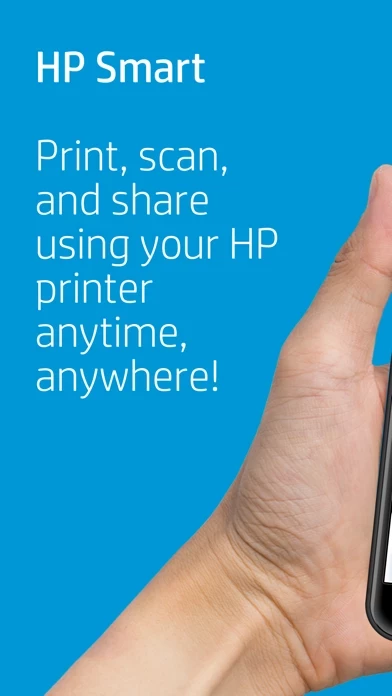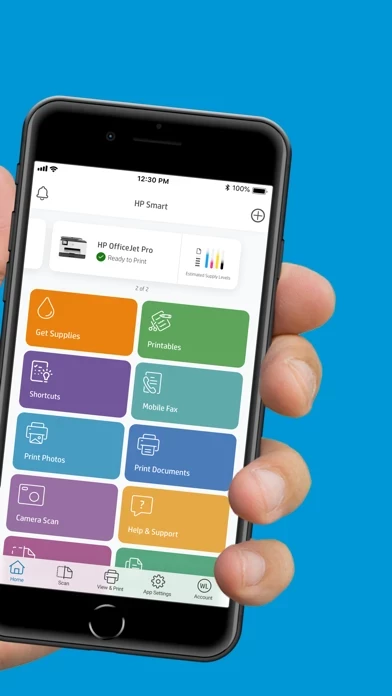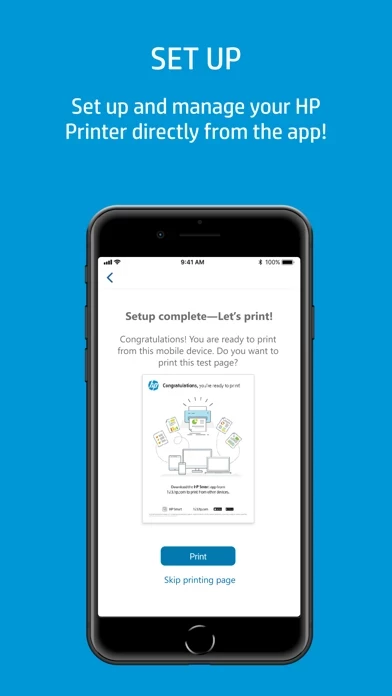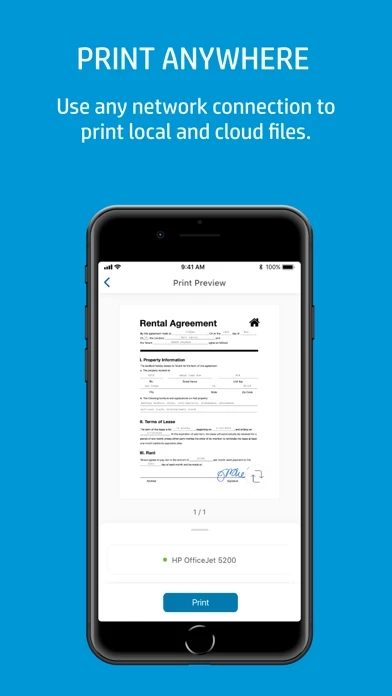This App is useless. I miss the days of Plug and Play for Printers, because I don't want HP access to my phone and computer for marketing purposes, nor do I want them to have access at all. No aspect of this App is useful. I have trouble scanning from the Printer without it, and you CANNOT set up and use your printer at all without giving them access, against your will, to your computer and phone's personal information and tracking. I had to run their diagnostic recently, it ran for an 90 min straight without doing anything. Ended up having to unplug the printer (the off switch wouldn't do anything) then plug it back in after 30 seconds and restart my print job. In the meantime, the class I needed the pages for was over. While resuming the print job, the stupid Printer Update in the bottom corner of my computer was refusing to disappear, and couldn't be moved or minimized, and therefore covered up the chat function on my zoom call for my next class, so also was actively harming my ability to attend my college classes. It takes 5 to 10 minutes for the stupid App to even "boot up" when I need something printed NOW. Nobody is going to stay on hold for 10 minutes. IF you try to scan directly from your printer, the printer will say it doesn't have a connection to the computer. Until I open the HP app. Yet, there is a constant running WiFi connection to my printer. If I print from my iPhone, the printed area will be teeny-tiny, and the words unreadable. As I already mentioned, the supposed Diagnostic is a joke.
I've had multiple issues with this printer, but most of them only when using this piece of you-know-what-App. This is the worst App since the Pearson Edu Connect App. You can always tell how bad a product is if the company never asks for your feedback, and this is no exception. Maybe if HP focused on developing this App to be FUNCTIONAL rather than as just a way for them to steal your personal info to sell in bulk to marketers, scammers, and stalkers, I wouldn't be so pissed at being forced to use it.