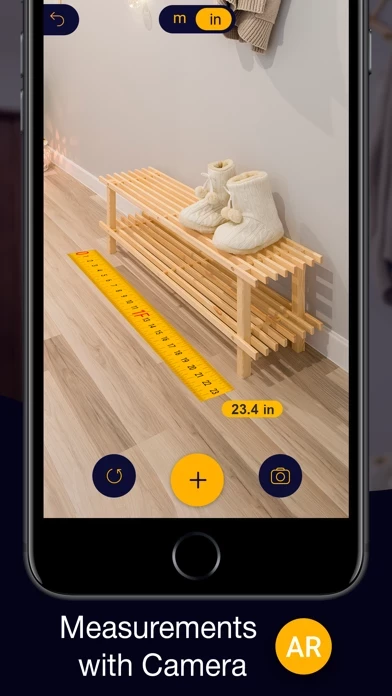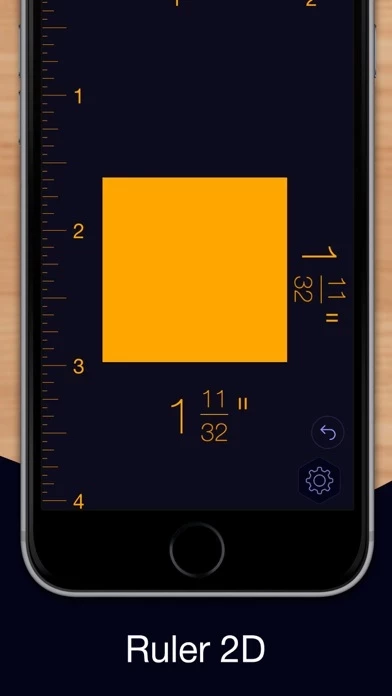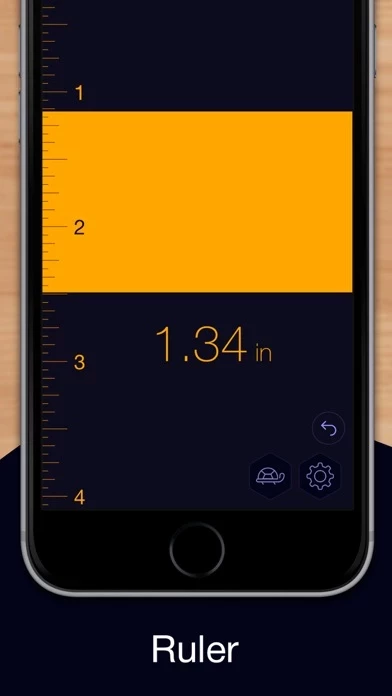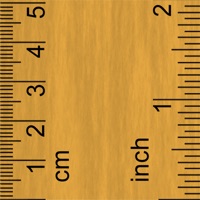Ruler App AR Tape Measure Overview
What is Ruler App AR Tape Measure? The AR Ruler app is a powerful tape measure tool that uses augmented reality technology to measure the real world with your smartphone's camera. It offers various features such as measuring linear sizes, distance, angle, area and perimeter, volume, and height. Additionally, the app also includes a Photo Ruler feature that allows you to measure the size of any object by taking a picture of it or measuring it on the screen. The app provides accurate measurements as precise as using a traditional mm ruler or tape measure tool.
Features
1) Line - allows measuring linear sizes in cm, m, ft, yd, apply mm ruler or inch ruler.
2) Distance meter - allows measuring the distance from the device camera to a fixed point on the detected 3D plane.
3) Angle - allows measuring corners on 3D planes.
4) Area and Perimeter - allows measuring the area and perimeter of an object.
5) Volume - allows measuring the size of 3D objects.
6) Height - allows measuring the height relative to the recognized surface.
7) Photo Ruler - allows measuring the size of any object by taking a picture of it or measuring it on the screen.
8) Accuracy - provides accurate measurements as precise as using a traditional mm ruler or tape measure tool.
9) Subscription - offers a premium subscription with no ads and unlimited number of projects for $19.99/year after a 3-day free trial.
Official Screenshots
Ruler App AR Tape Measure Pricing Plans
| Duration | Amount (USD) |
|---|---|
| Billed Once | $40.49 |
| Yearly Subscription | $19.99 |
**Pricing data is based on average subscription prices reported by Justuseapp.com users..
Product Details and Description of
AR Ruler app - Powerful tape measure tool, which takes advantages of the use of Augmented Reality. AR Ruler app uses augmented reality technology (AR) to tape measure the real world with your smartphone’s camera. Target aim on the detected plane and start to use ar tape measure tool: 1) Line - allows to tape measure linear sizes in cm, m, ft, yd, apply mm ruler or inch ruler. 2) Distance meter - allows to tape measure distance from device camera to a fixed point on the detected 3D plane. 3) Angle - allows to tape measure corners on 3D planes. 4) Area and Perimeter. 5) Volume – allows to tape measure size of 3D objects. 6) Height - allows to tape measure height relative to the recognized surface. Photo Ruler app is designed to accurately tape measure the size of any object by either taking a picture of it or to measure it on the screen. Photo Ruler app allows you to measure things just as conveniently and precisely as with a traditional mm ruler or tape measure tool. How to use Ruler app: Photo Ruler app: Firstly, please ensure that the object you wish to tape measure and the object of known length (Base Item) are in the same picture. There is a predefined list of Base Items in the ruler app settings, including Debit/credit card and Quarter. Select the one you have. Use the Base Item which is closest in size to the object you wish to tape measure using Ruler app. Secondly, ensure that the Base Item and the object you wish to tape measure using Ruler app are in the same plane and the ruler app camera is (or was) parallel to them. This is necessary to avoid image distortions caused by the ruler app camera perspective. Align the Blue arrows against the Base item and Green arrows against the object you want to tape measure. The length of the measured object is shown on the Ruler app screen. Ordinary mm ruler app: Use screen as a traditional mm ruler app. You can tape measure size of a small object by placing it on the device's screen and adjusting line limiters against the object. Accuracy of mm ruler app: Given that you have accurately aligned markers, you will receive a measure that is as precise as when using a traditional mm ruler app or tape measure tool. Subscription: -------------- Premium - 3 day free trial then 19.99$ / year • No ads • Unlimited number of projects Price may vary by country. You won’t be charged if you cancel at least 24 hours before the end of trial period. Active subscription will automatically renew unless canceled at least 24 hours before the end of the current active period (year). You can manage subscriptions in your iTunes Account Settings. Subscription is charged to your credit card through your iTunes account. --- Terms of Service: https://www.apple.com/legal/internet-services/itunes/dev/stdeula/
Top Reviews
By JBS-1
Novel, Accurate, Easy, Free w/adds, and not broken
Waisted so much time with promises of ruler apps for 6 plus (no built in AR). They are either broken, totally inaccurate, ad crazed, limited to 21” tape or less (come on, I can eye ball 21”s, who needs an app for that. Finally a free tape measure app that actually works, super accurate, and so intuitive. Several methods for measuring in this app. I was so impressed, just had to take time to do a review. Also love the auto-magnification when you are setting the object’s end points - great idea. Only weird thing is, when the app downloads, it called PrimeRuler - so not sure it’s exactly the same as the advertised and previously review app show here, but similar.
By 非人洲爸爸的
Finish your app
THEN upload it.,Like so many others, the steps that I have to go through to log in are first: open the app and look at a green logo screen for about 60 seconds before it crashes once. Then second: open the app a second time an log in again, even though I have used the app within the last 10 minutes and am definitely already logged in. Really, this app is constantly updated with 'new features.' Why can't you fix the absolute MOST BASIC FEATURE: LOGGING IN? Please finish developing your app, then
By Chengruoo
I love it!!
Today, I suddenly need to know the length of a thing, but there is no scale around, in desperation, in the app store to download the app, which accounts for very small memory, the function is very powerful. The only drawback is that there is advertising. I think developers can develop a pro version, we can pay to advertising. Very useful a software, thank you developers!