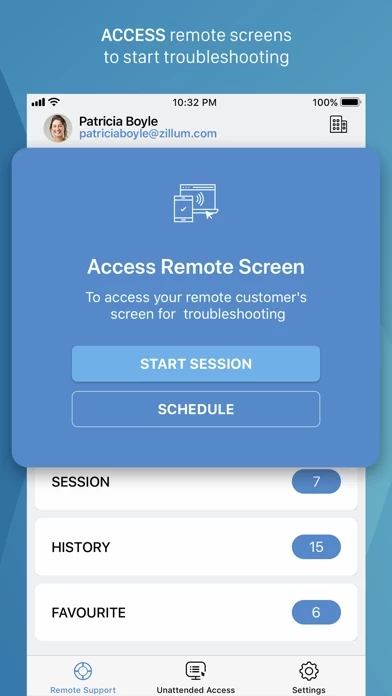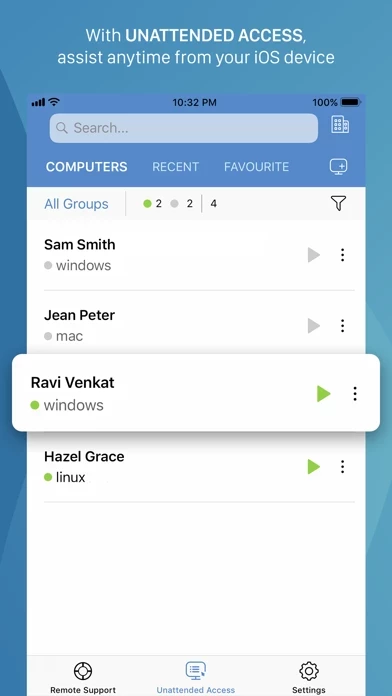Zoho Assist (normal non-phone app) is growing on my since I was forced to stop hiding GoToAssist. Was excited to hear there was a phone app for agents. Tried it out testing into my own computer...
1) connects quickly
2) the mouse, click control demo is unintelligible. It asks if you understand. I select No thinking it would give me a move advanced demo. Nope just jumps into session... why ask then?
3) so I figured out the touchpad feature is the only option, otherwise your finger covers where you are pointing and when the screen is so small, accuracy is critical.
4) so I figure this is only good for monitoring my laptop. For example, I have this project where a program is running all night. Great! I can use ZohoAssist to check in every half hour to see if it finished or crashed... no go.
5) if you minimize ZohoAssist (for any reason), it disconnects you from the session. So far, after it does that, I’ve not been able to restart the session.
6) sometimes it says it’s waiting for the client to approve... but it’s not. I am on my laptop and there are no prompts etc.
So in short, good alpha test app. Let me know when beta testing starts.