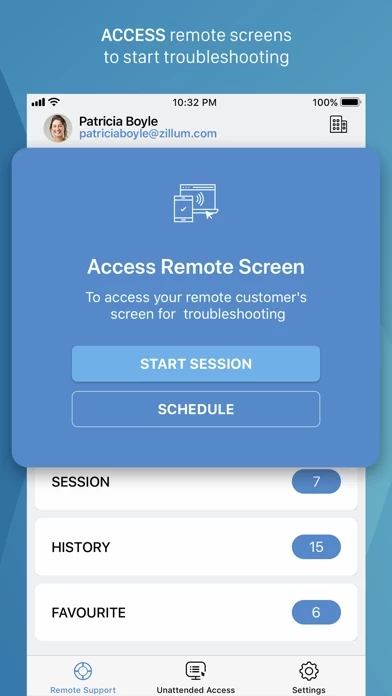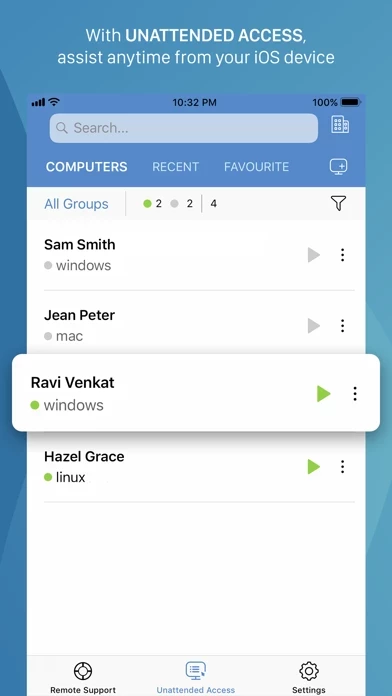Zoho Assist Avis
Publié par Zoho Corporation on 2025-05-20🏷️ À propos: Zoho Assist is a reliable remote desktop app that allows you to easily and securely connect to remote PCs from any location at anytime. One of the best aspects of Assist is that it works seamlessly across all major platforms.