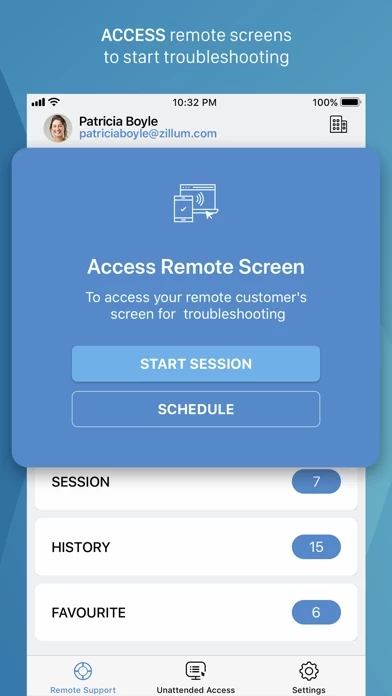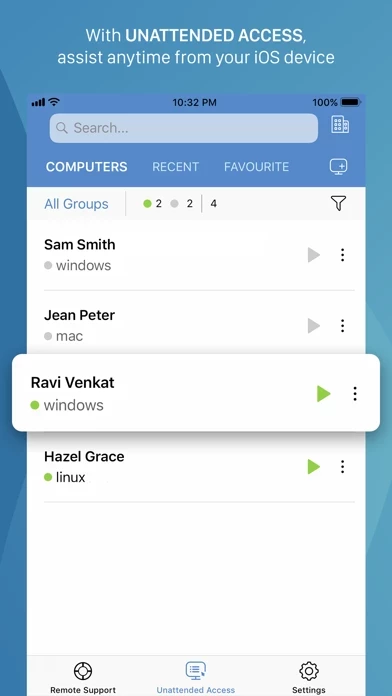This remote PC access software has an array of features, such as power options, screen sharing, scheduled sessions, text chat, multi-monitor navigation, and more.
With the multi-monitor navigation feature, technicians can access and control multiple monitors that are connected to the remote computer during a support session.
Technicians and customers can communicate during an active remote support sessions via the text chat available in their respective toolbars.
With Zoho Assist, technicians can initiate a remote support or unattended access session when needed.
Zoho Assist, a reliable remote desktop software that enables secure and quick connections to remote computers anytime, anywhere.