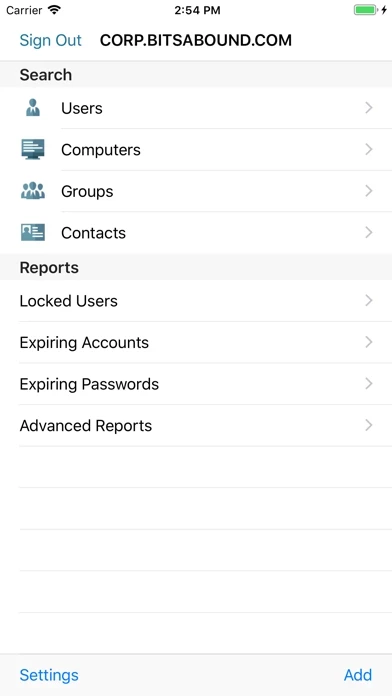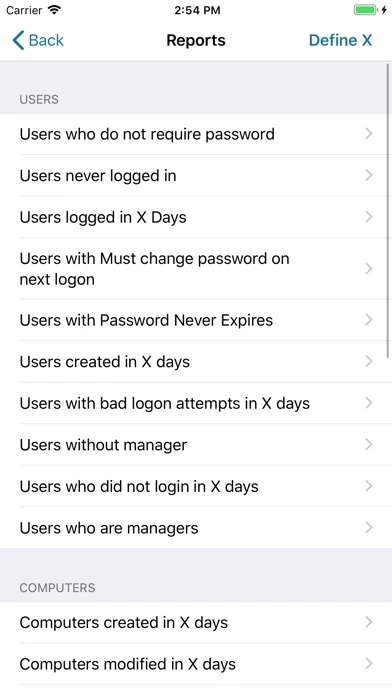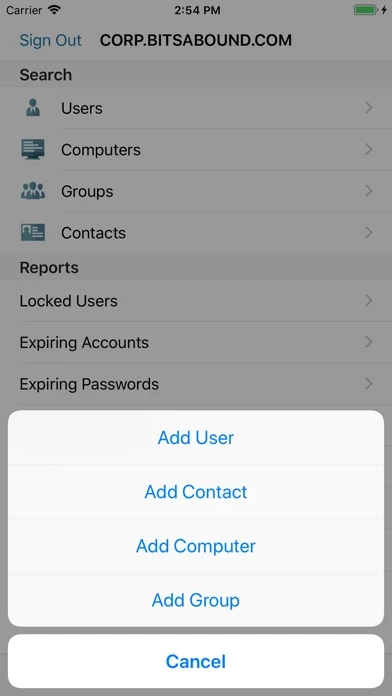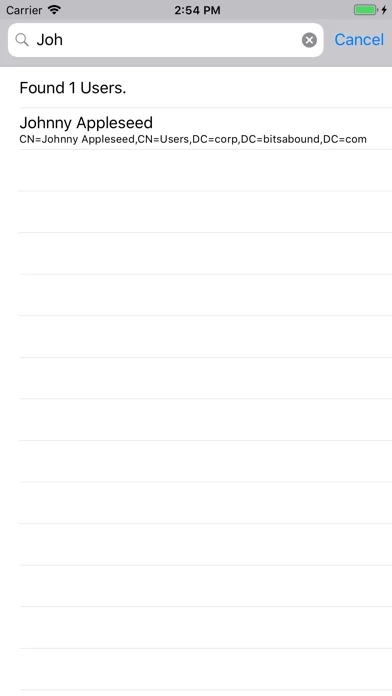- User Management: Intelligent and fast user search using ANR, view and edit more than 30 user attributes grouped into 6 categories, manage password reset, and options like “Password never expires” and “User must change password at next logon”, and account expiry, reflect user status like “Account Expire”, User Disabled”, and Account Lockout, add or remove group membership, enable and disable accounts, add and move users to any OU in the Domain, delete users, and prompts to SMS or email new password after password reset (either mobile or mail attribute should be set).
- Group Management: Add a group, move and delete groups, search group objects, view and edit group attributes, manage group membership, and export group memberships in CSV format.
- Computer Management: Add computer, search and view computer attributes, move and delete computer accounts, enable and disable computer accounts, and add or remove group membership.
- Contact Management: Add contact, search and view contacts, move and delete contacts.
- Reports: Find locked users, find “Accounts expiring”, find “Passwords expiring”, and export reports output in CSV format.
- Advanced Reports: 27 new reports for users, computers, and printers.
- Domain Profiles: Automatically saves domain FQDN/IP and username for quick switching, optionally save passwords (encrypted) in iOS login keychain, and use TouchID/FaceID to authenticate to servers.