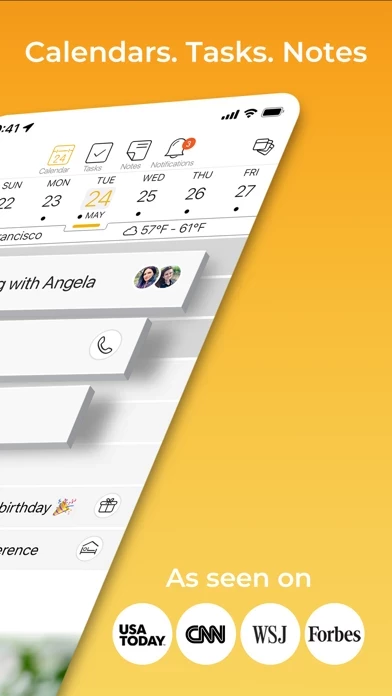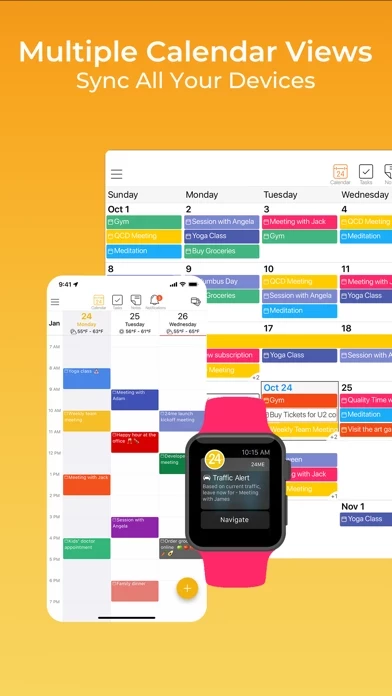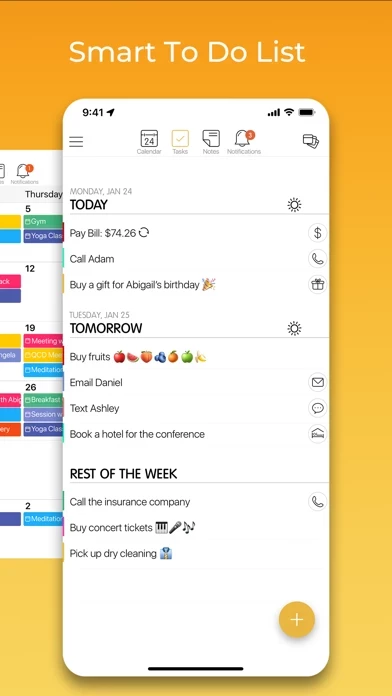I’m a paper planner for sure, every once and a while I try to switch to a digital planner for the time saving ability of inputting reoccurring events, sending events to people, searching events, etc. I’m a nerd, so organization and planning is a hobby of mine and I spend a lot of time searching for a better option. This one is working pretty well, but there’s still a few things that I find disappointing. First, I love that you have options for a daily, 3 day, weekly, or monthly view. But there’s no quick add feature when you are in any calendar other than daily so you have to remember the date you are planning on and input it manually. Second, I wish there was a date selection option for each calendar view. Where I can just quickly request to skip forward 4 months 6 days from today instead of having to either swipe forever or which calendar views, select the date, and then switch back. Last, I’ve had some standard calendars set up on my google email account which has some basic calendars set up - birthdays, parenting plan, reoccurring events, etc. you’re not allowed to edit these events in 24me, so you’re forced to either not sync your accounts or use both calendars if anything needs to be modified. This is only day one, so we’ll see how it goes!